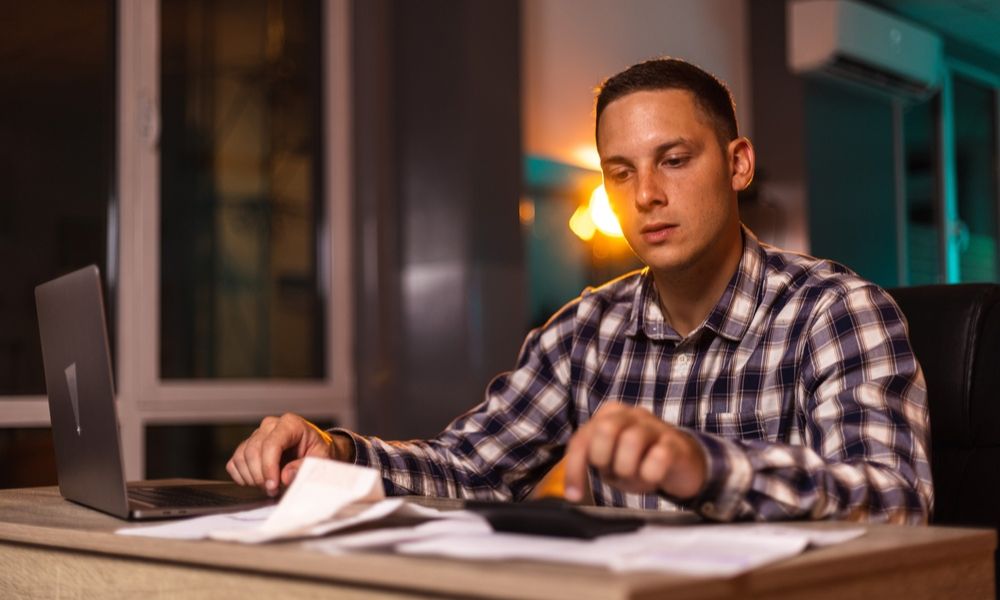Accurate estimating and effective cost management are at the heart of any successful construction project. With the right tools, quantity surveyors and project managers can streamline workflows, reduce costs, and improve project accuracy. This blog explores the essential tools you need for effective estimating and cost management, from traditional spreadsheets to advanced digital software, to ensure projects run smoothly and stay within budget.
The Importance of Accurate Estimating and Cost Management
Construction projects involve multiple phases, from planning and design to execution and completion. Estimating and cost management play a critical role at each stage, as inaccurate estimates can lead to budget overruns, delays, and resource shortages. With the help of specialized tools, quantity surveyors and cost managers can:
- Enhance Precision: Advanced tools reduce human error and provide more accurate estimations.
- Improve Efficiency: Automating tasks like takeoffs and material tracking saves time and resources.
- Optimize Resource Allocation: Tracking costs and budgets in real-time helps project managers make better decisions.
In this blog, we’ll cover the must-have tools for quantity surveyors, estimators, and cost managers looking to elevate their work.
Microsoft Excel
Overview:
Microsoft Excel remains one of the most versatile and accessible tools for estimating and cost management. While it’s not a specialized QS tool, Excel’s flexibility makes it a staple in the industry for budgeting, data analysis, and reporting.
Key Features:
- Formulas and Functions: Excel offers a wide range of formulas and functions for creating cost estimates and tracking expenses.
- Pivot Tables: Use pivot tables to organize and analyze large data sets efficiently.
- Data Visualization: Excel’s chart and graph functions help visualize project costs and budgets, making it easier to communicate with stakeholders.
Pros:
- Widely available and familiar to most professionals
- Highly customizable for various project types
- Cost-effective option for small to medium-sized projects
Cons:
- Requires manual setup for QS tasks
- Limited automation compared to dedicated QS software
Best For:
Professionals who need a flexible, low-cost tool for basic estimation and cost tracking.
Bluebeam Revu
Overview:
Bluebeam Revu is a powerful PDF markup and collaboration software popular among construction professionals. It’s particularly useful for quantity takeoffs, as it allows users to measure and calculate directly on PDF drawings.
Key Features:
- On-Screen Takeoffs: Perform digital measurements and calculate quantities directly on PDF files.
- Markup Tools: Revu’s markup tools make it easy to annotate plans, highlight materials, and share comments with team members.
- Real-Time Collaboration: Bluebeam Studio enables real-time collaboration, allowing multiple stakeholders to view and edit documents simultaneously.
Pros:
- Reduces the need for printed plans
- Real-time collaboration speeds up communication
- Excellent for teams working remotely
Cons:
- Best suited for PDF-based workflows; limited integration with non-PDF tools
- Requires training for advanced features
Best For:
Quantity surveyors focused on digital takeoffs and PDF collaboration with project teams.
Cost X
Overview:
CostX by Exactal is a robust estimating software designed for construction professionals. Known for its 3D/BIM capabilities, CostX is ideal for quantity surveyors working with complex projects requiring both 2D and 3D takeoffs.
Key Features:
- 2D and 3D/BIM Takeoffs: Supports both traditional 2D and advanced 3D takeoffs, enhancing precision in measurements.
- Live-Link Functionality: Updates cost data in real-time as measurements are changed, ensuring accurate, up-to-date estimates.
- Custom Reporting: Generate detailed and customizable reports to communicate cost breakdowns to clients and stakeholders.
Pros:
- Ideal for BIM-enabled projects requiring detailed cost estimations
- Real-time cost tracking keeps estimates aligned with project changes
- Suitable for a wide range of project types and sizes
Cons:
- Higher cost compared to general tools like Excel
- Requires specialized training for those new to BIM
Best For:
Surveyors working with BIM models who need high-precision, real-time data integration.

Procore
Overview:
Procore is a comprehensive construction project management software that includes modules for cost management, project scheduling, and collaboration. It’s particularly valuable for large-scale projects where multiple teams are involved.
Key Features:
- Budget Tracking: Track budgets and project finances in real-time, ensuring alignment with original estimates.
- Document Management: Procore centralizes all project documents, making it easy to access and manage data.
- Team Collaboration: Procore’s collaborative features allow project managers, quantity surveyors, and contractors to work together seamlessly.
Pros:
- Suitable for large, complex projects with multiple stakeholders
- Centralized document storage for easy access and management
- Comprehensive cost management features
Cons:
- Higher subscription cost may not be feasible for smaller projects
- May require extensive setup and training
Best For:
Project managers and surveyors working on large-scale, complex projects with extensive team collaboration needs.
Cubit Pro
Overview:
Cubit Pro by Buildsoft is a QS-specific software that combines takeoffs and estimates into one platform, simplifying the process for surveyors. Its interface mimics traditional estimating practices, making it accessible for those transitioning from manual methods.
Key Features:
- Natural Estimating Workflow: Cubit Pro’s layout is intuitive and aligns with traditional QS workflows.
- Integrated Takeoffs and Estimates: Perform takeoffs and generate estimates within the same software.
- Real-Time Cost Updates: Automatically updates costs as measurements are adjusted.
Pros:
- User-friendly interface for easy transition from manual methods
- Real-time updates improve accuracy and efficiency
- Suitable for both residential and commercial projects
Cons:
- Limited BIM capabilities compared to CostX
- Higher cost compared to general software like Excel
Best For:
Surveyors seeking a streamlined, all-in-one tool for both takeoffs and estimating.
Plan Swift
Overview:
PlanSwift is an easy-to-use digital takeoff and estimating tool, particularly popular among residential and small commercial project estimators. It supports 2D takeoffs and offers a user-friendly interface.
Key Features:
- Drag-and-Drop Takeoffs: PlanSwift simplifies measurements with a drag-and-drop functionality for fast takeoffs.
- Customizable Templates: Use and save templates for quick estimates, ideal for repetitive tasks.
- Excel Integration: Export data to Excel for additional analysis and reporting.
Pros:
- Affordable and easy to use, especially for smaller projects
- Integrates with Excel for flexible data analysis
- Straightforward drag-and-drop functionality for quick measurements
Cons:
- Limited to 2D takeoffs, no support for BIM or 3D models
- Fewer advanced features compared to higher-end QS software
Best For:
Surveyors working on small to mid-sized residential or commercial projects who need a straightforward, cost-effective tool.
Sage Estimating
Overview:
Sage Estimating is a powerful construction estimating tool known for its integration with Sage’s project management software. It’s used primarily by large contractors who need an advanced cost management solution.
Key Features:
- Database-Driven Estimating: Sage Estimating uses a database of historical cost data to generate precise estimates.
- Custom Reporting and Analysis: Generate customized reports for clients, contractors, and stakeholders.
- Integration with Sage 300: Integrates seamlessly with Sage 300 for full project lifecycle management.
Pros:
- Database of historical data helps create accurate estimates
- Custom reporting supports detailed cost breakdowns
- Integrates well with Sage’s other project management tools
Cons:
- Higher cost and complexity, making it suitable for larger firms
- Requires training for effective use
Best For:
Large contractors or surveyors managing extensive cost management projects.
Choosing the Right Tools for Estimating and Cost Management
Selecting the right tools depends on your specific needs, project size, and budget:
- For Basic Costing and Flexible Data Analysis: Microsoft Excel is cost-effective and customizable.
- For Digital Takeoffs and Collaboration: Bluebeam Revu is perfect for PDF-based workflows.
- For 3D/BIM Projects: CostX offers powerful BIM integration and real-time cost updates.
- For All-in-One Project Management: Procore provides comprehensive cost tracking and team collaboration.
- For Streamlined Takeoffs and Estimates: Cubit Pro offers an integrated workflow in one platform.
Each tool has unique strengths, so assess your project’s requirements and budget before making a choice.
Conclusion
Effective estimating and cost management are essential for keeping construction projects on track and within budget. With the right tools, quantity surveyors and project managers can streamline workflows, improve accuracy, and make better data-driven decisions. From Excel’s versatile spreadsheets to Procore’s project management suite, the tools available today cater to a wide range of project needs.
Investing in the right tools will enable you to handle projects more efficiently, reduce costly errors, and ultimately deliver successful project outcomes.
Ready to elevate your estimating and cost management skills?
Enroll in our Quantity Surveying Course Online today! This comprehensive course will teach you how to use essential tools like Bluebeam, CostX, and Excel, helping you streamline your workflow and improve project accuracy. Start building your expertise—sign up now and advance your career!