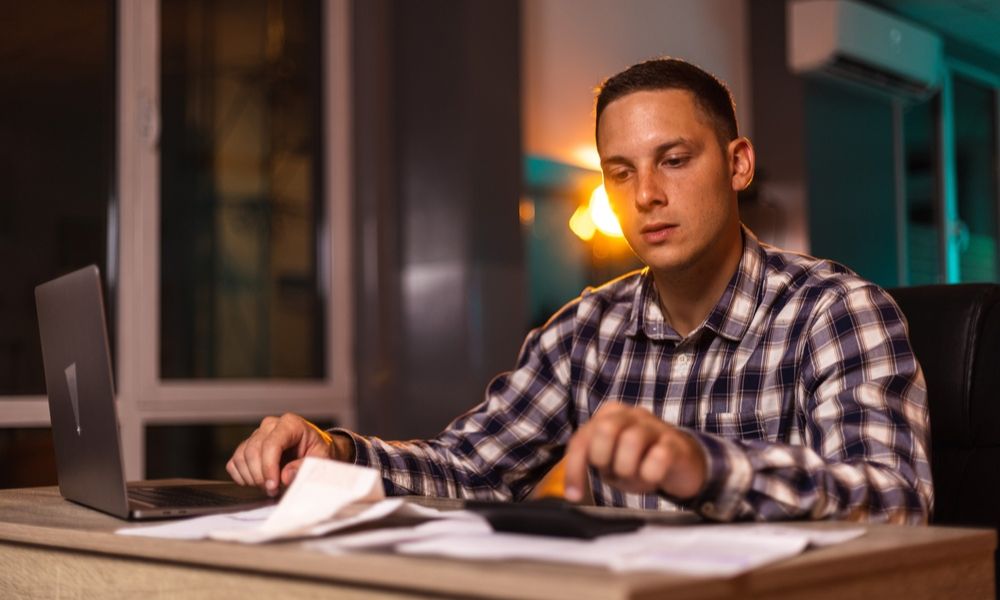Last updated on January 1st, 2025 at 12:07 pm
Quantity Surveying (QS) professionals play a crucial role in managing costs, resources, and project timelines in the construction industry. As projects become increasingly complex, digital tools for project management are transforming the way QS professionals work, providing solutions that streamline workflows, enhance collaboration, and improve accuracy.
We’ll explore the top digital tools that make project management more efficient for QS professionals, covering features, benefits, and practical applications for each tool. By adopting the right digital solutions, quantity surveyors can optimize their workflows and deliver better results across construction projects.
Why Digital Tools Are Essential for QS Project Management
Digital tools are essential for quantity surveyors in today’s fast-paced construction environment. From managing budgets and resources to handling documentation and tracking progress, QS professionals rely on advanced tools to maintain precision and efficiency. Here’s why these tools are indispensable:
- Enhanced Accuracy: Automated calculations and data inputs reduce the risk of human error, leading to more precise estimates.
- Time Savings: Digital tools speed up processes, allowing quantity surveyors to work faster and focus on higher-value tasks.
- Improved Collaboration: Many digital tools support real-time collaboration, ensuring that all stakeholders have access to the latest information.
- Data Organization: Digital project management tools centralize data, making it easier to retrieve and manage information across project stages.
- Let’s take a closer look at some of the most effective digital tools for QS project management and how they can improve your daily workflows.
Procore
Overview:
Procore is a comprehensive project management tool designed specifically for the construction industry. It offers tools for cost management, document control, and team collaboration, making it a top choice for QS professionals involved in project oversight.
Key Features:
- Budget Tracking: Monitor budgets in real-time to ensure projects stay within financial limits.
- Document Management: Store, organize, and share project documents easily with team members.
- Team Collaboration: Procore’s platform enables QS professionals to collaborate with contractors, architects, and clients seamlessly.
Pros:
- All-in-one solution for large projects
- Excellent integration with other construction software
- Real-time cost tracking and budget management
Cons:
- Higher cost, more suited to larger firms or complex projects
- Requires initial training for effective use
Best For:
Quantity surveyors working on large, complex projects that require a high level of collaboration and extensive documentation management.
Bluebeam Revu
Overview:
Bluebeam Revu is a PDF markup and collaboration tool widely used in construction for digital takeoffs, BoQ creation, and project documentation. It provides measurement tools that allow QS professionals to perform digital takeoffs and manage construction documents with ease.
Key Features:
- Measurement Tools: Bluebeam Revu offers tools for area, perimeter, volume, and other key measurements.
- PDF Markup: Easily annotate and markup PDFs, adding notes, calculations, and dimensions.
- Real-Time Collaboration: Use Bluebeam Studio to share documents and collaborate with team members in real-time.
Pros:
- Intuitive, easy-to-use interface for PDF-based workflows
- Cloud collaboration tools enable remote teamwork
- Excellent for managing and marking up PDF documents
Cons:
- Limited to PDF format; lacks broader integration options
- Ideal for projects with PDF-based documentation needs
Best For:
QS professionals who rely heavily on PDF documentation and need efficient tools for digital takeoffs and collaboration.
CostX
Overview:
CostX by Exactal is a robust quantity surveying tool known for its support of both 2D and 3D takeoffs, making it particularly useful for projects involving Building Information Modeling (BIM). CostX integrates quantity takeoff with BoQ creation, enabling seamless transitions from measurement to cost estimation.
Key Features:
- 2D and 3D Takeoffs: Supports both traditional 2D and advanced 3D takeoffs for highly detailed measurements.
- Live Link to BoQ: Automatically updates BoQs as takeoffs are modified, ensuring real-time accuracy.
- Customizable Reporting: Generate detailed cost breakdowns and BoQ reports tailored to project needs.
Pros:
- Suitable for BIM-enabled projects, supporting complex takeoffs
- Real-time updates improve estimation accuracy
- Highly customizable reports
Cons:
- Higher cost compared to simpler tools
- Requires training for those unfamiliar with BIM
Best For:
Quantity surveyors handling large, detailed projects that require BIM integration and real-time BoQ updates.

PlanGrid
Overview:
PlanGrid is a mobile-friendly tool that allows quantity surveyors and construction teams to access project plans, manage tasks, and track project progress. Known for its simplicity and ease of use, PlanGrid is a favorite among QS professionals managing on-site tasks.
Key Features:
- Plan Viewing and Markup: Access and annotate construction plans on mobile devices.
- Progress Tracking: Record and track project progress with photos and notes, accessible by all team members.
- Document Control: Centralized storage of project documents for easy access.
Pros:
- Mobile-friendly, enabling on-site access and updates
- Real-time document sharing and annotation
- Intuitive interface, easy to use for field teams
Cons:
- Limited advanced estimation or cost tracking features
- Best for smaller projects or field-based workflows
Best For:
QS professionals working on-site who need quick, mobile access to project plans, documents, and progress updates.
Microsoft Excel
Overview:
Microsoft Excel remains a staple for many quantity surveyors due to its flexibility and accessibility. While not designed specifically for QS, Excel can be customized for estimating, budgeting, and cost tracking through templates and formulas.
Key Features:
- Customizable Formulas and Functions: Build cost estimation and budgeting spreadsheets tailored to specific project needs.
- Data Visualization: Use charts and graphs to display project costs and progress.
- Pivot Tables: Analyze large datasets, ideal for budget tracking and reporting.
Pros:
- Highly customizable for various QS tasks
- Familiar to most professionals, minimizing learning time
- Cost-effective option for small to medium projects
Cons:
- Requires manual setup and lacks automation
- Limited real-time collaboration and data integration
Best For:
QS professionals looking for a low-cost solution for small to medium projects with basic estimating and budgeting needs.
CoConstruct
Overview:
CoConstruct is an all-in-one project management tool tailored for construction projects, combining estimating, client communication, and project tracking. It’s particularly useful for QS professionals involved in residential or small commercial projects.
Key Features:
- Estimate Creation: Create and manage estimates with built-in templates for consistency.
- Client Communication: Track and manage client interactions and requests directly within the platform.
- Project Scheduling: Organize tasks and schedules, keeping all project stakeholders aligned.
Pros:
- User-friendly, with a focus on client communication
- Includes scheduling and estimating in one platform
- Suitable for smaller-scale projects
Cons:
- Limited advanced features for large-scale construction
- Best for residential or small commercial projects
Best For:
QS professionals managing residential projects or client-facing roles, where communication and scheduling are key.
Choosing the Right Digital Tool for Your Project Needs
Selecting the right digital tool depends on various factors, including the project’s complexity, budget, and the specific tasks involved. Here’s a quick guide to help you decide:
- For All-in-One Project Management: Procore is ideal for larger projects requiring detailed cost tracking and extensive documentation.
- For PDF-Based Workflows: Bluebeam Revu is a top choice for digital takeoffs and document markup.
- For BIM Integration and BoQ Creation: CostX provides robust features for complex BIM projects and real-time BoQ updates.
- For Mobile Access: PlanGrid is best suited for on-site access to project plans and progress tracking.
- For Budget-Friendly Estimation: Excel remains a reliable, flexible choice for small to medium-sized projects.
- For Residential Project Management: CoConstruct is user-friendly and perfect for QS professionals working on residential projects or those needing robust client communication tools.
Conclusion
Digital tools have become invaluable for QS professionals, providing solutions that streamline workflows, reduce errors, and improve collaboration across project teams. From Procore’s comprehensive project management capabilities to Bluebeam’s PDF-based takeoff tools, these digital solutions offer powerful functionality that enables quantity surveyors to manage projects more effectively.
Investing in the right digital tools can help quantity surveyors optimize their processes, achieve better project outcomes, and enhance client satisfaction. As the industry continues to evolve, embracing digital tools is essential for staying competitive and delivering exceptional results in QS project management.
Ready to master digital tools for QS project management and elevate your career?
Enroll in our Quantity Surveying Course Online today! This comprehensive course will teach you how to use essential tools like Bluebeam, Procore, and CostX, helping you improve accuracy, streamline workflows, and deliver better project outcomes.
Sign up now and take your quantity surveying skills to the next level!