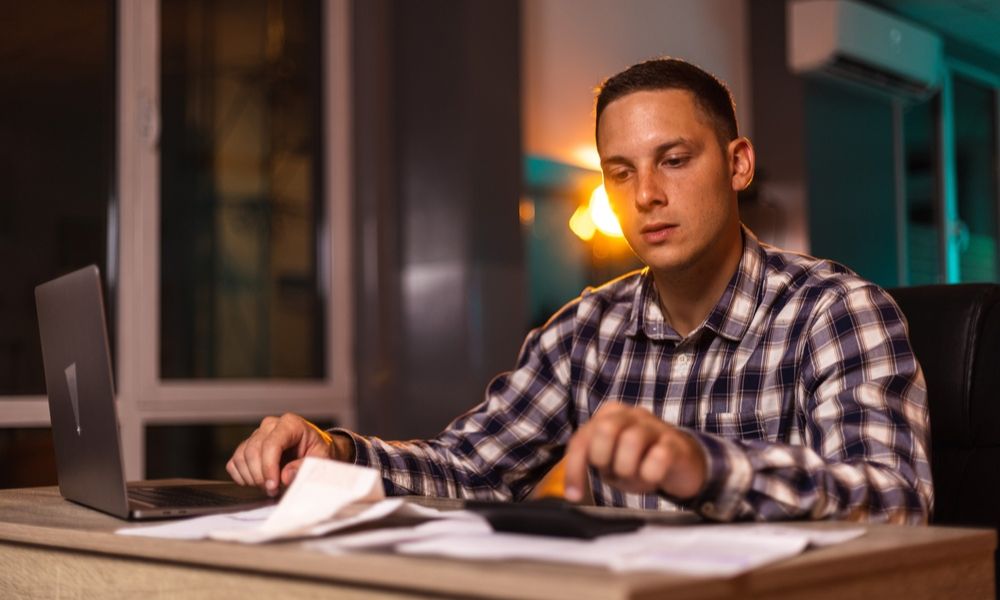As technology reshapes the construction industry, quantity surveyors (QS) have access to a range of software that helps streamline takeoffs, manage costs, and improve project accuracy. However, with so many options available, it can be challenging to determine which software best meets specific needs.
From Bluebeam’s markup capabilities to Excel’s flexibility, this blog compares some of the most popular quantity surveying software options to help you make the right choice.
The Role of Software in Quantity Surveying
Quantity surveying requires precision, speed, and effective collaboration. Traditional methods involved manual takeoffs, which were time-consuming and prone to errors. Today, specialized software assists with various QS tasks, allowing surveyors to focus more on analysis and decision-making while maintaining project accuracy and efficiency. Here, we compare the strengths and features of Bluebeam, Excel, and a few other notable options to provide a comprehensive guide.
Bluebeam Revu
Overview:
Bluebeam Revu is widely recognized in the construction industry for its powerful PDF markup and collaboration capabilities. Bluebeam enables digital takeoffs, document control, and real-time collaboration, making it a versatile tool for QS professionals.
Key Features:
- Digital Takeoffs: Bluebeam allows you to measure and calculate directly from PDF drawings, which saves time and reduces manual errors.
- Customizable Markup Tools: Easily add dimensions, text, and other annotations to PDFs for clearer documentation.
- Real-Time Collaboration: Bluebeam’s cloud-based Studio platform enables real-time document sharing and editing with team members.
Pros:
- Highly customizable, allowing QS professionals to create tailored workflows
- Real-time collaboration, ideal for project teams working remotely or in the field
- Excellent document control and organization features
Cons:
- Limited to PDF-based workflows
- May not integrate seamlessly with other non-PDF-based project management tools
Best For:
Surveyors who rely heavily on PDF documents and need robust markup and collaboration tools.

Microsoft Excel
Overview:
Microsoft Excel is a widely accessible and versatile tool that is often used by quantity surveyors for cost estimation, data analysis, and reporting. While Excel is not QS-specific, its flexibility and ability to be customized make it a staple in the industry.
Key Features:
- Cost Estimation Templates: Create templates for cost estimates, which can be reused and customized as needed.
- Formulas and Pivot Tables: Excel’s advanced formulas and pivot tables support data analysis and make it easier to manipulate large datasets.
- Data Visualization: Excel’s charts and graphs help communicate project data to stakeholders.
Pros:
- Highly versatile, applicable to a range of QS tasks
- Familiar interface and functionality for many users
- Cost-effective and widely available
Cons:
- Not QS-specific, requiring time to create or find the right templates
- Limited automation for QS tasks like takeoffs
Best For:
Quantity surveyors who need a budget-friendly solution with powerful data analysis tools.
Cost X
Overview:
CostX is an estimating software designed specifically for construction professionals. It’s known for its 3D/BIM takeoff capabilities, which allow quantity surveyors to measure dimensions directly from 3D models.
Key Features:
- 2D and 3D/BIM Takeoffs: CostX’s integration with BIM allows users to perform both 2D and 3D takeoffs, accommodating projects of varying complexity.
- Real-Time Costing: Measurements are automatically updated with cost data, ensuring that estimates reflect any changes immediately.
- Detailed Reporting: CostX’s report generator can produce detailed estimates and breakdowns for clients.
Pros:
- Ideal for BIM projects, providing enhanced detail and accuracy
- Supports both 2D and 3D takeoffs, making it versatile for different project types
- Real-time costing keeps estimates up to date with the latest data
Cons:
- Higher cost compared to general-purpose tools like Excel
- Requires specialized training for users new to BIM
Best For:
Surveyors working with BIM projects who require precision and up-to-date cost data.
Cubit Pro
Overview:
Cubit Pro by Buildsoft is another tool popular among quantity surveyors for its natural estimating workflow. It combines takeoffs and estimates into a single, integrated system, which can simplify project management.
Key Features:
- Integrated Takeoffs and Estimates: Allows QS professionals to perform takeoffs and generate estimates within the same platform.
- Real-Time Cost Tracking: Updates estimates as takeoffs change, ensuring accurate, up-to-date cost data.
- Intuitive Interface: Cubit Pro’s layout is designed to be user-friendly, making it accessible for those transitioning from manual methods.
Pros:
- Combines takeoff and estimation in one place, saving time and reducing complexity
- User-friendly interface, suitable for surveyors with limited tech experience
- Real-time costing, ensuring accurate and current estimates
Cons:
- Limited in advanced BIM functionalities compared to tools like CostX
- Higher price point
Best For:
Surveyors who want an all-in-one tool for takeoff and estimation without needing extensive BIM capabilities.
Plan Swift
Overview:
PlanSwift is an easy-to-use digital takeoff and estimating tool, making it an attractive option for quantity surveyors seeking straightforward digital solutions. It supports 2D takeoffs and is widely used for residential and small-scale commercial projects.
Key Features:
- Drag-and-Drop Takeoffs: Simplifies the measurement process with easy drag-and-drop functionality.
- Templates for Estimation: Customize templates to fit project needs, allowing for quicker estimates on repetitive tasks.
- Excel Integration: Export data to Excel for further analysis, reporting, or client presentations.
Pros:
- Very user-friendly, ideal for quick takeoffs and estimates
- Affordable option with robust 2D takeoff capabilities
- Integrates well with Excel for enhanced data management
Cons:
- Limited to 2D takeoffs, without BIM capabilities
- May not be as feature-rich as other QS-specific tools
Best For:
Surveyors handling small- to medium-sized projects, particularly in residential construction.
Choosing the Right Quantity Surveying Software for You
Selecting the right software depends on your specific needs and project types. For example:
- PDF-Based Workflows: Bluebeam Revu is ideal for surveyors focused on PDF documents.
- Flexible Data Analysis: Excel is versatile, especially for surveyors looking to create customized cost estimation templates.
- BIM Integration: CostX stands out for surveyors working on 3D/BIM projects requiring high accuracy.
- Integrated Estimation and Takeoffs: Cubit Pro offers a seamless experience for takeoffs and estimates in one place.
- Straightforward Takeoff for Residential Projects: PlanSwift is simple yet effective for smaller, 2D projects.
Each tool has unique strengths, so assess your projects’ specific requirements, your budget, and the level of training required before deciding.
Conclusion
In the digital age, quantity surveyors have a wide array of software options to help streamline workflows, manage costs, and improve project accuracy. From Bluebeam’s PDF markups to CostX’s BIM integration, these tools can transform how QS professionals approach their work.
By selecting the right software, you can save time, reduce errors, and enhance collaboration across project teams.
Ready to Elevate Your Quantity Surveying Skills and Master These Essential Tools?
Enroll in our Quantity Surveying Course Online today! Learn how to use Bluebeam, CostX, Excel, and more to streamline your processes and improve your project outcomes.
Sign Up Now and Take Your Quantity Surveying Expertise to the Next Level!