In the dynamic world of construction, the role of a Quantity Surveyor (QS) is evolving rapidly. As project complexities increase and the demand for efficiency grows, quantity surveyors are turning to automation to streamline their workflows. Automation not only enhances productivity but also allows professionals to focus on higher-value tasks, such as strategic decision-making and project management. This guide explores the various automated tasks that can benefit quantity surveyors and provides insights on how to implement them effectively.
The Importance of Automation in Quantity Surveying
Why Automate?
Automation in quantity surveying offers numerous advantages:
- Enhanced Accuracy: Automated processes minimize human errors associated with manual calculations and data entry, resulting in more reliable estimates.
- Time Savings: By automating repetitive tasks, quantity surveyors can save significant time, allowing them to allocate resources to more critical activities.
- Improved Collaboration: Automated tools often come with features that enhance communication and collaboration among project stakeholders.
- Data Management: Automation facilitates better data organization, making it easier to access, analyze, and report information.
Key Areas for Automation in Quantity Surveying
As quantity surveyors look to leverage automation, several key areas present significant opportunities for improvement:
- Takeoff Processes
- Cost Estimation
- Billing and Payment Management
- Reporting and Analytics
- Document Management
- Communication and Collaboration
Automating Takeoff Processes
Takeoff processes involve measuring quantities from construction drawings and plans. This task is traditionally time-consuming, but automation can significantly streamline it.
Benefits of Automated Takeoff Tools
- Speed: Automated takeoff software can extract measurements from digital plans much faster than manual methods.
- Accuracy: Automated tools reduce the likelihood of errors, ensuring precise quantities for estimates.
- Integration: Many takeoff tools can integrate with estimating software, allowing for seamless data transfer.
Recommended Tools for Automated Takeoffs
- Bluebeam Revu: This software allows users to measure and markup PDF drawings quickly. Its measurement tools are intuitive and designed for the AEC industry.
- PlanSwift: A powerful takeoff tool that offers functionalities for measuring areas, counts, and linear dimensions from digital plans.
- eTakeoff: This software provides a range of measurement tools and integrates with various estimating platforms for enhanced efficiency.
Automating Cost Estimation
Cost estimation is one of the most critical tasks for a quantity surveyor, and automation can enhance the accuracy and speed of this process.
Benefits of Automated Cost Estimation
- Consistency: Automated estimation tools use standardized cost databases, ensuring consistency across projects.
- Dynamic Updates: As prices change, automated systems can be updated easily, providing real-time cost information.
- Scenario Analysis: Many tools allow quantity surveyors to run multiple scenarios to assess potential costs based on varying parameters.
Recommended Tools for Cost Estimation
- Sage Estimating: This software offers comprehensive estimating capabilities and integrates with other Sage products for financial management.
- CostX: Known for its advanced 2D and 3D takeoff functionalities, CostX also provides robust estimating tools that streamline the budgeting process.
- RSMeans Data Online: This tool offers a comprehensive cost database that can be easily accessed and integrated into estimating software.
Automating Billing and Payment Management
Managing billing and payments is crucial for maintaining cash flow and financial health in construction projects. Automation can simplify this process significantly.
Benefits of Automated Billing Systems
- Efficiency: Automated systems can generate invoices quickly and accurately, reducing the time spent on billing tasks.
- Tracking: These systems can track payment statuses and send reminders, ensuring timely payments.
- Integration: Many billing systems integrate with accounting software, streamlining financial management.
Recommended Tools for Billing and Payment Management
- Procore: This construction management software includes billing features that automate invoicing and payment tracking.
- QuickBooks: Widely used for accounting, QuickBooks offers automated invoicing and payment reminders tailored for the construction industry.
- Viewpoint Vista: This comprehensive construction accounting software automates billing processes and integrates with project management tools.

Automating Reporting and Analytics
Reporting is essential for tracking project progress, costs, and other key metrics. Automation can significantly improve the efficiency and accuracy of reporting.
Benefits of Automated Reporting Tools
- Real-Time Data: Automated reporting provides real-time insights into project performance, enabling quick decision-making.
- Customizable Reports: Many tools allow for the creation of customized reports that focus on specific metrics relevant to the project.
- Visualization: Automated reporting tools often include visualization features, making it easier to interpret data through charts and graphs.
Recommended Tools for Reporting and Analytics
- Microsoft Power BI: This powerful analytics tool allows users to create interactive reports and dashboards from various data sources.
- Tableau: Known for its visualization capabilities, Tableau helps quantity surveyors analyze data and present it in an understandable format.
- Smartsheet: This project management tool includes reporting features that can automate progress updates and performance tracking.
Automating Document Management
Managing project documents can be a daunting task for quantity surveyors. Automation can simplify document management, ensuring that important information is easily accessible.
Benefits of Automated Document Management Systems
- Centralized Storage: Automated systems allow for centralized storage of project documents, making it easy to locate and share information.
- Version Control: Many tools offer version control features, ensuring that team members always have access to the latest document revisions.
- Compliance: Automated systems help maintain compliance by tracking document changes and approvals.
Recommended Tools for Document Management
- Dropbox Business: This cloud-based storage solution allows for easy sharing and collaboration on project documents.
- DocuWare: This document management software offers features for document capture, storage, and workflow automation.
- Box: Another cloud-based solution, Box provides secure file sharing and collaboration tools tailored for the construction industry.
Automating Communication and Collaboration
Effective communication and collaboration are essential for the success of any construction project. Automation can enhance these processes, ensuring that all stakeholders are informed and engaged.
Benefits of Automated Communication Tools
- Streamlined Communication: Automated tools can send updates and notifications to team members, ensuring everyone is informed about project changes.
- Centralized Communication: Many tools provide a centralized platform for communication, reducing the reliance on email and improving response times.
- Integration with Other Tools: Automated communication tools can often integrate with project management and document management systems, providing a comprehensive solution.
Recommended Tools for Communication and Collaboration
- Slack: This communication platform enables teams to collaborate in real time through channels, direct messaging, and file sharing.
- Microsoft Teams: This tool integrates with Office 365 and provides chat, video conferencing, and collaboration features.
- Asana: A project management tool that enhances collaboration by allowing teams to assign tasks, set deadlines, and track progress in real time.
Best Practices for Implementing Automation in Quantity Surveying
To effectively implement automation in quantity surveying tasks, consider the following best practices:
- Identify Repetitive Tasks: Evaluate your workflow to identify tasks that are repetitive and time-consuming, which could benefit from automation.
- Choose the Right Tools: Research and select automation tools that align with your specific needs and the scale of your projects.
- Train Your Team: Provide training for your team on the selected tools to ensure everyone is proficient and can maximize their potential.
- Monitor and Evaluate: Regularly monitor the effectiveness of automated processes and be open to making adjustments as needed.
- Stay Updated: Keep abreast of advancements in automation technology and be willing to adopt new tools that can further enhance productivity.
Conclusion
In conclusion, automation is transforming the landscape of quantity surveying by enhancing productivity, accuracy, and collaboration. By automating key tasks such as takeoffs, cost estimation, billing, reporting, document management, and communication, quantity surveyors can streamline their workflows and focus on higher-value activities.
As technology continues to advance, embracing automation will be essential for staying competitive in the construction industry.
Ready to enhance your skills in quantity surveying?
Enroll in our Quantity Surveying Course Online today! Gain the knowledge and expertise you need to excel in this dynamic industry. Don’t miss this opportunity.