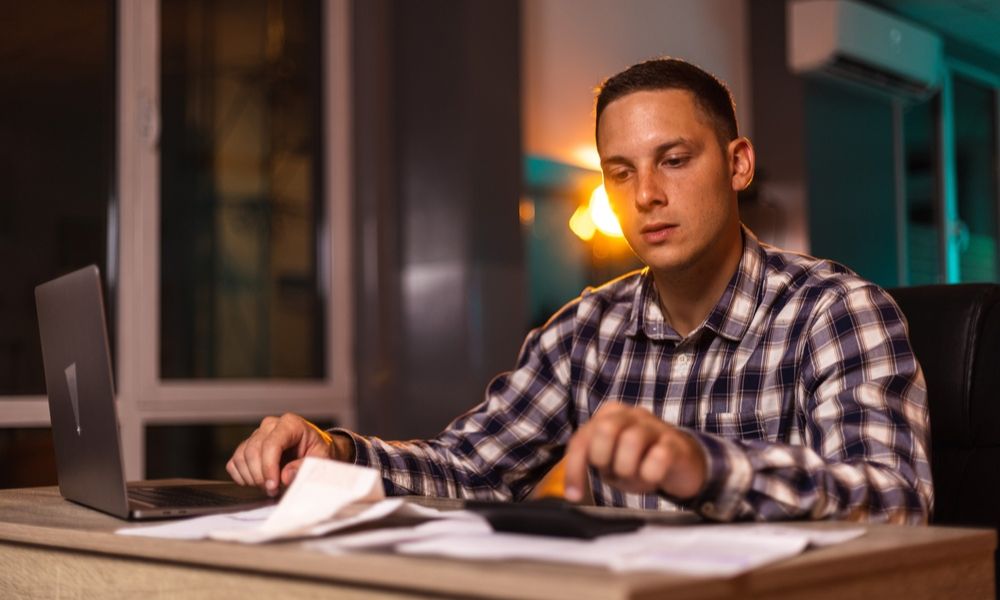Quantity takeoff is a critical step in construction estimation and cost planning, involving the measurement of materials, labor, and other resources required for a project. For quantity surveyors and estimators, the choice between free and paid tools can significantly impact workflow efficiency, accuracy, and overall project success.
We’ll explore the pros and cons of free and paid tools for quantity takeoff, compare popular options in both categories, and provide guidance on how to choose the right solution for your projects.
Understanding Quantity Takeoff Tools
Quantity takeoff tools are essential for calculating the materials, equipment, and labor required to complete a construction project. Traditionally, this process was done manually, but today, digital tools simplify and expedite the process, allowing for more accurate calculations and better project management.
The question many quantity surveyors face is whether to invest in a paid tool or to rely on free alternatives.
Why the Right Tool Matters
Accurate takeoffs are essential for budgeting and project planning. A reliable tool helps:
- Reduce Errors: Errors in calculations can lead to budget overruns or resource shortages.
- Save Time: Automated tools speed up the takeoff process, allowing surveyors to handle more projects efficiently.
- Improve Communication: Accurate takeoffs provide better data for stakeholders and clients, enhancing trust and project transparency.
Free Quantity Takeoff Tools: Pros and Cons
Free quantity takeoff tools can be an excellent starting point for small projects, freelancers, or those new to the industry. However, while they can help with basic calculations, they may lack advanced features.
Pros of Free Tools:
- Cost-Effective: The primary benefit is, of course, cost savings. Free tools allow users to access essential functions without the need for a subscription or one-time payment.
- Simplicity: Free tools are often user-friendly and easy to navigate, making them ideal for beginners.
- Basic Takeoff Capabilities: Many free tools cover essential functions, such as basic measurements, annotations, and takeoff summaries.
Cons of Free Tools:
- Limited Features: Free tools often lack advanced features like BIM integration, 3D modeling, and real-time costing.
- Lower Accuracy: With limited capabilities, free tools might not provide the precision required for complex projects.
- Lack of Support and Updates: Free tools may have limited customer support and lack regular updates, leading to compatibility issues over time.
Best For:
Small projects, startups, and individuals who don’t require advanced functionality or frequent support.
Popular Free Tools for Quantity Takeoff
Plan Viewer by PlanSwift
PlanViewer is the free version of the popular PlanSwift software, offering basic takeoff capabilities. Users can view and annotate plans, but the full range of features requires an upgrade.
- Strengths: Great for simple takeoffs and measurement viewing.
- Limitations: Limited to viewing and annotating; no advanced takeoff or exporting capabilities.
On-Screen Takeoff Free Trial
On-Screen Takeoff (OST) offers a 14-day free trial of its full tool suite, allowing users to experience the software’s extensive features before committing.
- Strengths: Provides access to the full suite of takeoff tools, including digital plan viewing and markup.
- Limitations: The trial is limited to 14 days, so it’s not a long-term solution.
Cubit Free Trial
Cubit by Buildsoft provides a free trial, enabling users to test its natural estimating workflow. Cubit’s trial version allows for basic takeoffs and estimating, which can be useful for familiarizing oneself with the tool.
- Strengths: Allows hands-on experience with Cubit’s integrated takeoff and estimation system.
- Limitations: Limited trial period and restricted functionality compared to the paid version.

Paid Quantity Takeoff Tools: Pros and Cons
Paid quantity takeoff tools are designed to meet the needs of professionals working on complex or large-scale projects. These tools generally come with advanced features and support, making them ideal for those who prioritize precision, efficiency, and long-term functionality.
Pros of Paid Tools:
- Advanced Features: Paid tools offer additional functionality, such as 3D modeling, BIM integration, and automated takeoffs.
- Greater Accuracy and Customization: Paid tools provide more precision and customization options, making it easier to tailor takeoffs to specific project needs.
- Continuous Support and Updates: Most paid tools come with customer support and regular updates, ensuring software compatibility and reliability.
Cons of Paid Tools:
- Cost: The main drawback is the investment required, which may be a barrier for freelancers or smaller firms.
- Learning Curve: Advanced tools often require training, which can be time-consuming initially.
Best For: Professional quantity surveyors, established firms, and complex projects that demand precision and advanced functionality.
Popular Paid Tools for Quantity Takeoff
Bluebeam Revu
Bluebeam Revu is a comprehensive PDF markup and collaboration tool, widely used for quantity takeoff. It allows surveyors to perform digital measurements, annotations, and calculations on PDFs.
- Key Features: Advanced PDF markup, cloud collaboration, real-time updates, and digital takeoff tools.
- Best For: Surveyors who rely on PDF-based workflows and require robust document management.
Cost X
CostX is known for its BIM capabilities, supporting 2D and 3D takeoffs. With real-time costing and detailed reporting, it’s ideal for quantity surveyors working on complex projects.
- Key Features: BIM integration, live-link functionality, and 3D model support.
- Best For: Professionals managing large-scale projects with BIM requirements.
PlanSwift
PlanSwift offers a range of takeoff and estimating features, allowing users to measure areas, perimeters, and item counts directly from plans. It also integrates well with Excel for data export.
- Key Features: Drag-and-drop takeoffs, customizable templates, and integration with Excel.
- Best For: Surveyors seeking a user-friendly tool with strong takeoff and estimating functions.
Cubit Pro
Cubit Pro provides an integrated takeoff and estimating workflow, making it easy for quantity surveyors to manage both tasks in one place. Its intuitive design aligns with traditional estimating practices.
- Key Features: Integrated takeoff and estimating, real-time costing, and a natural workflow interface.
- Best For: Surveyors transitioning from manual methods to digital tools.
Free vs. Paid Tools: Which One Should You Choose?
The choice between free and paid tools depends on several factors, including project complexity, budget, and frequency of use. Here’s a quick comparison to help you make an informed decision:
Free Tools:
- Ideal For: Small projects, infrequent use, or professionals just starting out.
- Limitations: Lack of advanced features, less accuracy, and limited support.
Paid Tools:
- Ideal For: Large, complex projects requiring precision, regular use, and advanced features.
- Benefits: Advanced functionality, greater accuracy, and ongoing support.
If your work involves simple takeoffs and limited project management, free tools may be sufficient. However, if you’re managing multiple large-scale projects and require a reliable, feature-rich tool with BIM integration and collaboration features, a paid tool will likely offer a better return on investment.
Choosing the Right Quantity Takeoff Tool
When deciding on a tool, consider the following:
- Project Requirements: Assess the complexity of your project. Paid tools are best suited for detailed projects with high data demands, while free tools can manage smaller tasks.
- Frequency of Use: For daily use, a paid tool is more efficient and sustainable. Free tools are best for occasional or short-term projects.
- Budget: For large firms, investing in a paid tool with advanced functionality may be more beneficial. For smaller firms or individual surveyors, a free or trial tool can offer basic functionality without added costs.
- Skill Level: Evaluate your team’s expertise. If you require a user-friendly option, PlanSwift or Bluebeam Revu may be good options. For more advanced BIM projects, CostX is a solid choice.
Conclusion
Choosing between free and paid tools for quantity takeoff depends on your unique project requirements, budget, and desired functionality. Free tools are ideal for small-scale or infrequent projects, while paid tools offer advanced features, greater accuracy, and better support for complex tasks.
Whether you’re starting out or looking to enhance your estimating process, finding the right tool can streamline workflows, reduce errors, and ensure better project outcomes.
Want to Master Quantity Takeoff Tools and Take Your Skills to the Next Level?
Enroll in our Quantity Surveying Course Online today! Learn how to use industry-leading tools for accurate estimating and cost management, ensuring your projects stay on time and within budget. Sign up now and start building your expertise!