Material takeoff is a critical process in construction estimating, requiring accuracy, efficiency, and attention to detail. However, traditional methods of performing takeoffs are often time-consuming and prone to error. Bluebeam Revu, a widely used digital solution in the construction industry, is designed to streamline the material takeoff process. In this blog, we’ll explore how Bluebeam Revu simplifies material takeoff, saving time and reducing errors while enhancing overall project efficiency.
What is Bluebeam Revu?
Bluebeam Revu is a software solution that enables construction professionals to digitally view, measure, and annotate PDF documents. Known for its robust features, Bluebeam Revu supports collaboration, document management, and real-time project communication. However, one of its most powerful applications is material takeoff.
With tools designed specifically for takeoff measurements, Bluebeam Revu allows estimators and quantity surveyors to perform accurate calculations directly on digital blueprints, eliminating the need for manual measurements and calculations.
Why Bluebeam Revu is a Game-Changer for Material Takeoff
Traditional material takeoff methods involve manual calculations and measurements, often using printed blueprints, rulers, and spreadsheets. While effective, this approach is slow and can lead to errors, especially for large or complex projects. Bluebeam Revu transforms this process by providing digital tools that make takeoffs more efficient and accurate.
Key Advantages of Using Bluebeam Revu for Material Takeoff:
- Increased Accuracy: Digital measurement tools in Bluebeam Revu minimize human error, enhancing accuracy.
- Time Efficiency: Automated calculations and digital workflows reduce the time required for material takeoff.
- Enhanced Collaboration: Cloud-based storage and real-time collaboration features make it easy to share and review takeoff data with team members.
- Easy Revisions: As project details change, Bluebeam Revu allows users to make adjustments quickly, keeping the takeoff sheet up-to-date.
Features of Bluebeam Revu That Simplify Material Takeoff

Bluebeam Revu offers several features specifically designed to streamline the material takeoff process. Let’s explore these features in detail:
Measurement Tools
Bluebeam Revu provides an array of measurement tools that allow users to measure dimensions, areas, volumes, and perimeters directly from digital blueprints. Estimators can apply these measurements to various materials, such as concrete, drywall, and piping, ensuring accurate material estimates.
- Length Tool: Measures distances for materials like piping or wiring.
- Area Tool: Calculates surface areas for materials such as flooring or wall finishes.
- Volume Tool: Calculates cubic volume for materials like concrete, providing depth and width measurements.
These measurement tools reduce the need for manual calculations, ensuring precise and efficient material takeoffs.
Customizable Takeoff Profiles
One of the standout features of Bluebeam Revu is the ability to create custom profiles for takeoff. Custom profiles enable users to tailor the software’s interface and tools to match specific project requirements. This flexibility allows for faster takeoffs, as users can save and reuse profiles across multiple projects, ensuring consistency.
- Personalized Interface: Customize toolbars, menus, and measurement tools to suit specific project needs.
- Template Profiles: Save frequently used settings and templates for future use, creating a standardized approach across projects.
Layer and Filter Functions
Bluebeam Revu’s layering feature allows users to organize materials into categories or sections, making it easier to view and manage complex takeoff data. By using layers, users can isolate specific materials, trades, or building sections, reducing clutter on-screen and improving focus.
- Layers for Organization: Assign materials to different layers, such as structural, MEP, and finishes.
- Filter Functionality: Filter measurements based on material type, measurement type, or other project-specific criteria.
This organizational capability ensures a smoother, more manageable takeoff process, especially for larger projects.
Count Tool for Fast Quantities
Counting materials can be one of the more time-consuming aspects of a takeoff, especially when it involves hundreds of items like fixtures, beams, or bolts. Bluebeam Revu’s Count Tool automates this process, allowing users to count items directly from digital blueprints with just a few clicks.
- Visual Indicators: Each counted item is marked on the blueprint, making it easy to verify accuracy.
- Automatic Tally: The Count Tool tallies quantities as users click on items, instantly updating the takeoff sheet.
The Count Tool saves valuable time and helps ensure accurate quantities without repetitive manual counting.
Real-Time Collaboration and Cloud Storage
Bluebeam Revu’s cloud-based platform enables real-time collaboration, allowing team members to review and update takeoff data simultaneously. This collaborative environment fosters better communication, quicker approvals, and a more streamlined workflow.
- Studio Projects and Studio Sessions: Use Bluebeam Studio to share documents with team members, allowing real-time comments, edits, and markups.
- Cloud Storage Integration: Store and access takeoff files from anywhere, ensuring that project teams always have the latest information.
Collaboration tools are essential for large projects where multiple team members need access to up-to-date takeoff data.
Step-by-Step Guide to Using Bluebeam Revu for Material Takeoff
If you’re new to Bluebeam Revu, here’s a step-by-step guide to using the software for material takeoff:
Step 1: Set Up the Project File
Open the project PDF in Bluebeam Revu. Ensure that the document is scaled correctly, as an accurate scale is essential for precise measurements. You can use the “Calibrate” tool to verify or adjust the scale.
Step 2: Create Custom Profiles for Takeoff
Customize your toolbar, tools, and settings according to the material takeoff needs of your project. Save these settings as a custom profile for future use to save time on upcoming projects.
Step 3: Apply Measurement Tools
Using the various measurement tools, begin taking measurements for each material type. For instance, use the Area Tool for flooring materials and the Length Tool for piping. Record each measurement directly within Bluebeam, as the software automatically calculates totals.
Step 4: Organize with Layers
Assign each material to a specific layer to organize your takeoff. For example, create separate layers for structural materials, finishes, and MEP components. This will allow you to isolate materials as needed and streamline the review process.
Step 5: Count Items Using the Count Tool
For items that require a count, such as fixtures or fasteners, use the Count Tool. Bluebeam Revu automatically keeps a tally, helping you track quantities accurately without repetitive manual counting.
Step 6: Share and Collaborate in Real-Time
Once the takeoff is complete, use Bluebeam’s Studio platform to share the document with your team. Team members can review, add comments, or make adjustments in real-time, ensuring a collaborative approach to material takeoff.
Benefits of Using Bluebeam Revu for Material Takeoff
Bluebeam Revu offers several advantages for material takeoff, including:
- Enhanced Accuracy: Reduces the risk of human error through digital measurements.
- Time Savings: Automates calculations, streamlining the takeoff process.
- Real-Time Collaboration: Facilitates teamwork and improves project communication.
- Easy Updates: Allows quick adjustments as project requirements change, keeping the takeoff up-to-date.
With these benefits, Bluebeam Revu is an invaluable tool for construction estimators, quantity surveyors, and project managers looking to improve accuracy and efficiency in their projects.
Conclusion
Bluebeam Revu has transformed the material takeoff process, offering digital tools that simplify measurements, counting, and collaboration. By reducing manual tasks, Bluebeam Revu saves time and improves accuracy, ultimately leading to better project outcomes. For construction professionals seeking efficient material takeoff solutions, Bluebeam Revu is a powerful tool that adds value at every stage of the estimating process.
Whether you’re a seasoned estimator or new to digital takeoff tools, mastering Bluebeam Revu can enhance your skills and set your projects up for success.
Master Material Takeoff with Our Quantity Surveying Course
Ready to unlock the full potential of Bluebeam Revu for material takeoff? Enroll in our Online Quantity Surveying Course to gain in-depth training on Bluebeam’s tools, best practices, and industry insights. Build your expertise in digital takeoff and take your estimating skills to the next level.Enroll Now in Our Quantity Surveying Course and start your journey toward becoming a skilled construction estimator!