In the construction industry, precise cost estimating is essential for project success. With a vast range of expenses to track, from materials and labor to equipment and overhead, using software tools designed for estimating can significantly improve accuracy and efficiency. For construction cost estimators, the right software offers features like digital takeoffs, real-time data, and budgeting tools that streamline the estimating process.
This guide covers some of the top software tools for construction cost estimators, exploring their benefits, unique features, and suitability for various project sizes and types.
Why Use Software for Construction Cost Estimating?
Construction cost estimating involves complex calculations and detailed breakdowns, which can be challenging to manage manually. Software tools simplify this process by offering automated calculations, quantity takeoffs, real-time cost tracking, and collaboration features.
By using specialized software, estimators can produce more accurate budgets, reduce human errors, save time, and improve project planning. Additionally, these tools often integrate with other project management and accounting systems, enhancing efficiency across the entire project lifecycle.
Top Software Tools for Construction Cost Estimators
ProEst
ProEst is a cloud-based construction estimating software that supports detailed cost estimating, digital takeoffs, and bid management. Known for its user-friendly interface, ProEst helps estimators streamline workflows and collaborate with project teams.
Key Features:
- Cloud-based platform for real-time collaboration
- Digital takeoff tools for accurate measurements and calculations
- Bid management features for tracking bids and proposals
- Integrations with other project management and accounting software
Best For: Mid-sized to large contractors and estimating teams needing comprehensive project tracking and collaboration capabilities.
Pros:
- Intuitive, easy-to-use interface
- Real-time data access from anywhere
- Strong customer support and training resources
Cons:
- Limited offline access
- Requires a learning curve for complex features
Bluebeam Revu
Bluebeam Revu is widely used in construction for digital takeoffs, project collaboration, and document management. Although not a full estimating software, its digital takeoff features and markup tools make it invaluable for estimators who work closely with design and project documentation.
Key Features:
- Digital takeoff and markup tools for PDF-based construction plans
- Measurement tools for materials, labor, and quantities
- Collaboration features, including real-time file sharing and cloud access
Best For: Estimators who need robust digital takeoff capabilities and frequently work with PDF documents.
Pros:
- Strong document management and markup tools
- Easy-to-use interface for digital takeoffs
- Cloud access enables team collaboration
Cons:
- Limited estimating-specific features
- Best used alongside other estimating tools

PlanSwift
PlanSwift is a digital takeoff and estimating software that helps estimators quickly measure and calculate quantities directly from digital blueprints. Known for its simplicity, PlanSwift is ideal for contractors looking to improve speed and accuracy in quantity takeoffs.
Key Features:
- Digital takeoff capabilities with drag-and-drop functionality
- Cost estimates based on quantity takeoffs
- Customizable templates for various project types
- Integrates with Microsoft Excel for data export and advanced calculations
Best For: Small to mid-sized contractors and estimators focused on fast, accurate digital takeoffs.
Pros:
- Easy setup and quick learning curve
- Accurate, straightforward takeoff process
- Customizable templates for different project needs
Cons:
- Limited to basic estimating features
- Requires integration with Excel for advanced calculations
HCSS HeavyBid
HCSS HeavyBid is a specialized estimating software for heavy civil and infrastructure projects, offering features that support complex cost estimating, bidding, and project management. Designed for large-scale projects, HeavyBid excels at handling extensive project data and supporting competitive bidding.
Key Features:
- Detailed cost estimating for large infrastructure projects
- Integration with project management and accounting software
- Automated cost calculations and proposal generation
- Multi-user support for team collaboration
Best For: Large contractors and estimators specializing in heavy civil and infrastructure projects.
Pros:
- Comprehensive features for large projects
- Powerful automation for quick cost calculations
- Strong support for bidding and proposal management
Cons:
- Steeper learning curve
- Higher cost, best suited for large projects and budgets
STACK
STACK is a cloud-based takeoff and estimating software offering digital takeoffs, cost estimating, and bid tracking. With real-time collaboration and cloud access, STACK is popular among small to mid-sized contractors looking for easy accessibility and straightforward estimating features.
Key Features:
- Digital takeoffs with cloud storage and access
- Cost estimating based on quantity takeoffs
- Bid tracking and management features
- Customizable templates for different project types
Best For: Small to mid-sized contractors seeking a simple, cloud-based estimating solution.
Pros:
- Cloud-based for real-time team collaboration
- Easy-to-use interface with digital takeoff tools
- Flexible subscription options
Cons:
- Limited offline functionality
- Best suited for smaller projects
Sage Estimating
Sage Estimating provides a detailed, database-driven approach to cost estimating, ideal for mid-sized to large contractors looking for integrated accounting and project management features. Sage is particularly useful for estimators who need to access a centralized cost database for enhanced accuracy.
Key Features:
- Database-driven cost estimating for detailed accuracy
- Integration with Sage accounting and project management systems
- Customizable templates and cost libraries
- Reporting and analytics for cost tracking and budget management
Best For: Mid-sized to large contractors needing advanced cost tracking and integration with accounting software.
Pros:
- Highly accurate estimates using cost databases
- Integrated with project management and accounting systems
- Strong reporting and analytics capabilities
Cons:
- Higher price point
- Requires setup and customization for optimal use
Cleopatra Enterprise
Cleopatra Enterprise is an advanced estimating, cost management, and project control software often used for large, complex construction and industrial projects. It offers a complete solution for estimating, scheduling, and cost tracking, making it ideal for major projects with complex budgets.
Key Features:
- Advanced cost estimating and budgeting tools
- Project controls for scheduling and cost management
- Historical cost data and benchmarking
- Multi-user access for team collaboration
Best For: Large construction firms handling complex projects that require detailed cost control and project management.
Pros:
- Comprehensive suite of estimating and project management tools
- Supports complex, multi-layered projects
- Strong data management and reporting features
Cons:
- High cost and complexity
- Requires training for effective use
Choosing the Right Software for Your Needs
Selecting the right estimating software depends on various factors, including project size, budget, complexity, and team collaboration needs. Here’s a quick comparison:
| Software | Best For | Key Features |
| ProEst | Mid-sized to large contractors | Cloud-based, digital takeoffs, bid management |
| Bluebeam Revu | Estimators needing document tools | Digital takeoffs, PDF markup |
| PlanSwift | Small to mid-sized contractors | Simple takeoffs, Excel integration |
| HCSS HeavyBid | Large infrastructure projects | Bidding, detailed estimates |
| STACK | Small to mid-sized contractors | Cloud-based, digital takeoffs, bid tracking |
| Sage Estimating | Mid to large contractors | Database-driven estimates, accounting integration |
| Cleopatra | Complex, large-scale projects | Advanced estimating, cost control |
The Benefits of Using Estimating Software
- Increased Accuracy: Automated calculations and digital takeoffs improve precision, reducing errors and improving budget reliability.
- Time Savings: Software tools speed up the estimating process, allowing estimators to focus on other project tasks.
- Better Collaboration: Cloud-based platforms enable real-time data sharing, allowing teams to collaborate on estimates from anywhere.
- Data Management: Storing historical project data improves future estimates by providing benchmarks and reference points.
Limitations of Estimating Software
While estimating software provides many benefits, it’s essential to consider the limitations:
- Cost: Some advanced tools can be expensive, especially for small companies.
- Learning Curve: Many tools require training, especially those with advanced features.
- Customization Needs: Estimating software may need setup and customization to fit specific project requirements.
Conclusion
Construction cost estimating software offers estimators a range of powerful tools for accurate, efficient project budgeting. By selecting the right software for your project size and requirements, you can enhance cost control, collaboration, and project success.
For construction professionals looking to sharpen their estimating skills, exploring these tools provides a solid foundation for efficient and reliable project management.
Ready to Take Your Cost Estimating Skills to the Next Level?
Learn how to harness software tools for more accurate and efficient estimating with our **Quantity Survey