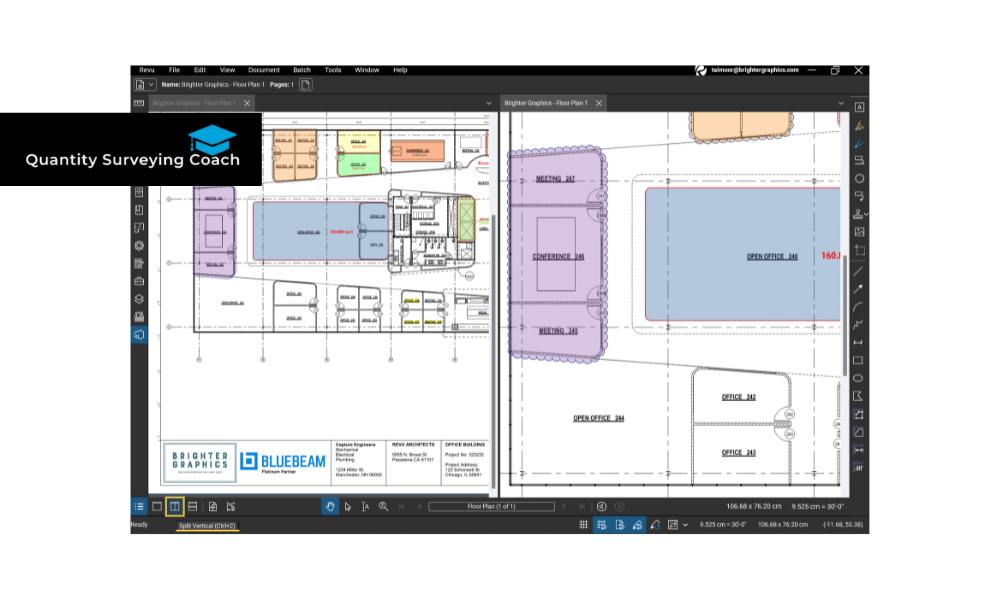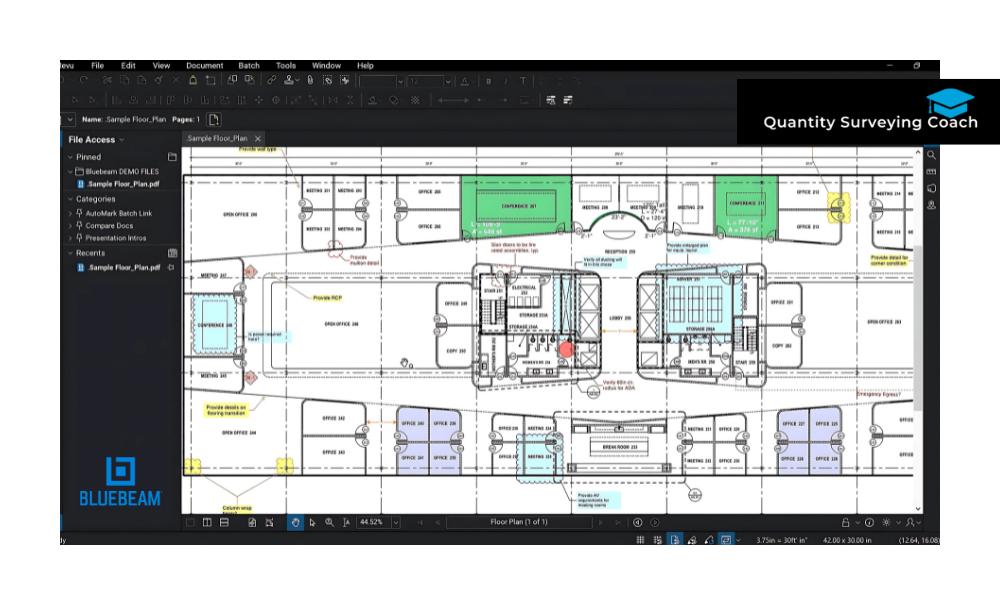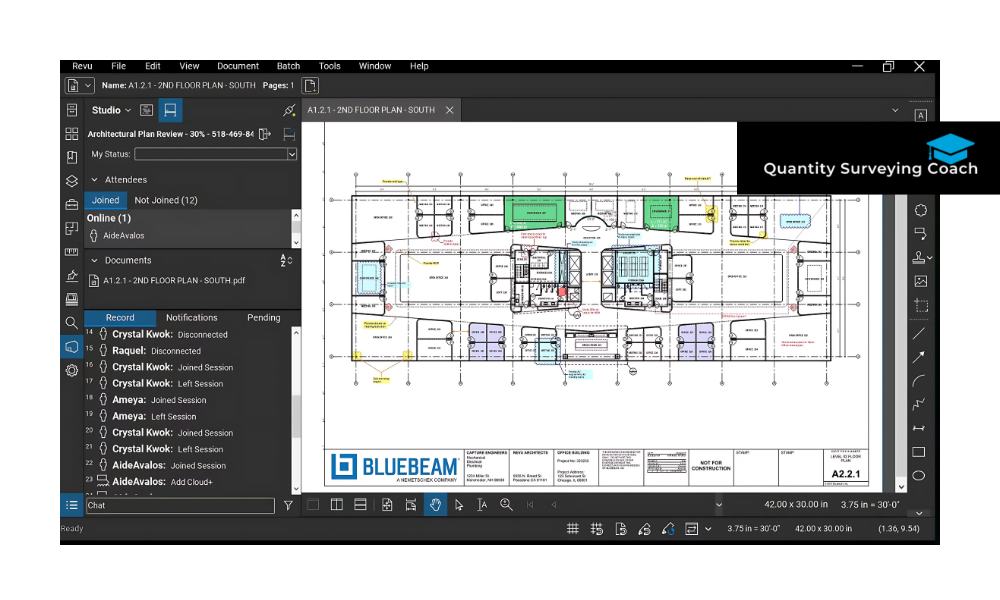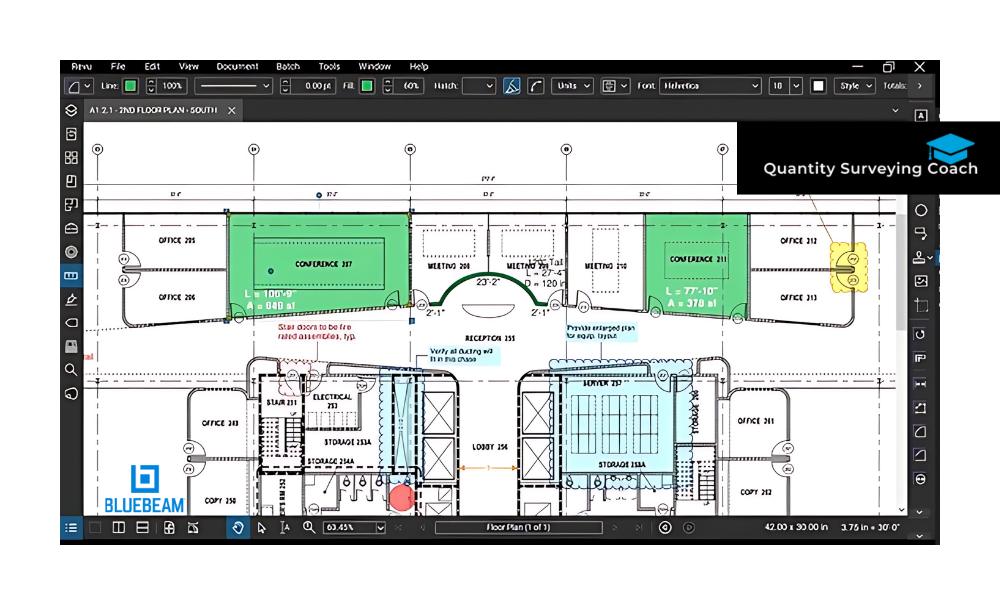In the construction industry, accurate estimation is essential to ensuring projects stay within budget and meet deadlines. Bluebeam Software, widely used for its powerful digital markup and document management tools, has become a valuable asset for construction estimation, helping teams create more accurate and efficient estimates.
From performing digital takeoffs to collaborating on project plans in real-time, Bluebeam streamlines the estimation process, saving time and reducing errors. In this guide, we’ll explore how Bluebeam Software simplifies construction estimation and provides best practices for maximizing its potential.
Why Use Bluebeam for Construction Estimation?
Construction estimation involves calculating quantities, materials, and costs, often based on detailed project drawings. Traditional estimation methods can be time-consuming and prone to error, especially for complex projects with numerous components. Bluebeam Software, particularly its flagship tool, Bluebeam Revu, offers features that allow estimators to perform takeoffs digitally, track changes, and communicate with team members seamlessly.
By using Bluebeam for estimation, construction professionals can improve accuracy, speed up workflows, and collaborate more effectively, leading to better project outcomes and cost savings.
Key Features of Bluebeam for Construction Estimation
Bluebeam Revu provides a suite of tools designed specifically to support construction estimation. Here are some of the key features that make it ideal for estimators and quantity surveyors:
Digital Takeoffs and Measurement Tools
Bluebeam’s measurement tools enable estimators to perform accurate digital takeoffs directly from PDF drawings, which eliminates the need for manual measurements and reduces human error.
Length, Area, and Volume Measurements:
Users can measure lengths, calculate areas, and determine volumes for various project components, making it easier to quantify materials.
Perimeter and Angle Tools:
These tools are especially helpful for estimating wall lengths, flooring, and angles for non-standard structures.
Custom Scales and Calibration:
Bluebeam allows users to set custom scales, ensuring that measurements remain accurate regardless of the drawing scale.
Markups and Annotations
Bluebeam’s markup tools make it simple to annotate and highlight specific elements within a drawing. This feature improves communication and helps estimators document important details.
Text and Shape Markups:
Add text annotations, shapes, and arrows to highlight measurements and call out specific areas of interest.
Customizable Symbols and Colors:
Customize your markups with unique symbols and colors to differentiate between types of measurements and materials, adding clarity to your annotations.
Legends:
Bluebeam’s legend tool allows users to create a visual reference of the measurements and symbols used in a drawing, ensuring consistency and easy understanding across the team.
Tool Chest for Saved Markups
The Tool Chest feature in Bluebeam Revu allows users to save custom tools and markups, which can be reused across different projects. This improves efficiency and ensures consistency in measurements.
Reusable Markups:
Save frequently used markups to the Tool Chest for easy access, making it faster to apply standardized annotations.
Tool Sets for Specific Projects:
Create specific tool sets for different types of projects, such as residential or commercial, allowing for customized markups based on project requirements.
Layer and Overlay Features
Bluebeam Revu’s layer and overlay capabilities help estimators and project managers compare different versions of a drawing, which is especially useful for tracking changes and ensuring accuracy in estimates.
Layer Management:
Organize elements within a PDF by layers, isolating or combining specific parts of the document for a clearer view.
Overlay Pages:
Overlay multiple pages to identify changes and discrepancies between versions, allowing estimators to track scope adjustments and update estimates accordingly.
Document Management and Version Control
Effective document management is essential for estimation accuracy. Bluebeam provides tools that help organize and manage project files, ensuring that estimators are always working with the latest versions.
Version Control:
Bluebeam Revu automatically saves versions, allowing users to track changes and access previous versions for reference.
Folder Organization:
Structure project documents in folders for easy access, keeping all relevant files organized and accessible.
Real-Time Collaboration with Bluebeam Studio
Bluebeam Studio, the cloud-based collaboration tool within Bluebeam Revu, enables real-time teamwork, allowing estimators to collaborate with other project members regardless of location.
Studio Sessions:
Work together with team members on the same document in real-time, adding markups, comments, and measurements for a synchronized estimation process.
Studio Projects:
Use Studio Projects as a centralized repository for all project files, allowing for secure storage and easy access to project documents.
Benefits of Using Bluebeam for Construction Estimation
Bluebeam’s estimation tools provide substantial benefits that make the estimation process more accurate, efficient, and collaborative. Here are some key advantages:
Improved Accuracy and Consistency
Bluebeam’s digital measurement tools reduce human error and improve accuracy in takeoffs and quantity calculations. The ability to set custom scales and save frequently used measurements ensures that estimates remain consistent across different documents and team members.
Time Savings with Digital Takeoffs
Manual takeoffs can be labor-intensive and time-consuming, but Bluebeam’s digital tools speed up the process, allowing estimators to complete takeoffs in a fraction of the time. This efficiency enables estimators to handle more projects or spend additional time refining estimates.
Enhanced Collaboration Across Teams
With Bluebeam Studio, team members can work on the same document simultaneously, regardless of location. This capability improves communication, keeps everyone updated with the latest information, and ensures that all stakeholders are aligned.
Centralized Document Management
Bluebeam’s document management and version control features keep project documents organized and accessible. This is especially valuable for large projects with multiple files, as estimators can quickly retrieve and reference previous versions, eliminating confusion and reducing errors.
Cost Savings through Accuracy and Efficiency
By reducing errors and speeding up the estimation process, Bluebeam helps teams stay within budget and minimize waste. The cost savings associated with accurate estimation and efficient workflows contribute to more profitable projects.
Practical Applications of Bluebeam in Construction Estimation
Bluebeam’s tools are applicable to various aspects of construction estimation, from initial cost projections to final project reviews. Here are some practical ways to leverage Bluebeam for estimation:
Quantity Takeoffs and Material Estimation
Estimators can use Bluebeam’s measurement tools to perform quantity takeoffs for materials such as concrete, steel, and drywall. With accurate measurements, estimators can calculate required quantities and forecast costs.
Scope and Design Change Management
In construction, changes in design and scope are common, and estimators must adjust cost projections accordingly. Bluebeam’s overlay and layer tools make it easy to compare drawing versions and identify changes, ensuring estimates are updated accurately.
Collaboration with Project Managers and Subcontractors
Estimators can share their takeoffs and annotated drawings with project managers and subcontractors via Bluebeam Studio. This promotes transparency and allows stakeholders to review and approve estimates in real time, streamlining the preconstruction phase.
Bid Preparation
For projects in the bidding phase, Bluebeam’s takeoff and measurement tools allow estimators to prepare detailed cost projections that support competitive bids. By performing takeoffs digitally, estimators can generate accurate bids faster, improving their chances of winning projects.
Getting Started with Bluebeam for Construction Estimation
If you’re ready to streamline your construction estimation process with Bluebeam, here are the steps to get started:
Set Up Your Bluebeam Revu Account
Install Bluebeam Revu and set up your workspace to organize estimation documents effectively.
Customize Your Tool Chest and Tool Sets
Create tool sets for specific project types, adding commonly used markups and measurement tools to the Tool Chest for quick access.
Explore Measurement Tools
Familiarize yourself with the different measurement tools, including length, area, perimeter, and volume, to perform precise digital takeoffs.
Organize Project Files in Studio Projects
Use Bluebeam Studio Projects to organize and store all relevant project documents, making it easy to access and reference files when needed.
Collaborate in Studio Session
Start a Studio Session to work collaboratively with your team on estimations and takeoffs, keeping everyone on the same page.
Tips for Maximizing Efficiency with Bluebeam for Estimation
Here are some best practices to help you get the most out of Bluebeam for construction estimation:
- Set Custom Scales for Accuracy: Customize scales to match the drawing scale and ensure accurate measurements.
- Save Common Markups in the Tool Chest: Reuse frequently used markups for consistency across projects.
- Use Layers and Overlays for Change Tracking: Compare drawing versions to identify changes and update estimates accurately.
- Encourage Team Collaboration in Studio: Make full use of Studio Sessions and Projects to ensure transparent and efficient teamwork.
Conclusion
Bluebeam Software is a powerful tool that simplifies construction estimation by providing digital measurement, document management, and real-time collaboration capabilities. From performing accurate takeoffs to tracking changes in project scope, Bluebeam helps estimators and quantity surveyors streamline workflows, improve accuracy, and reduce costs. Whether you’re a small contractor or a large construction firm, Bluebeam can transform the way you approach construction estimation and project management.
Looking to Enhance Your Skills With Bluebeam for Construction Estimation? Enroll in our Quantity Surveying Course Online today! Gain hands-on experience with digital takeoffs, cost estimation, and project management essentials. Get the skills top employers are looking for —