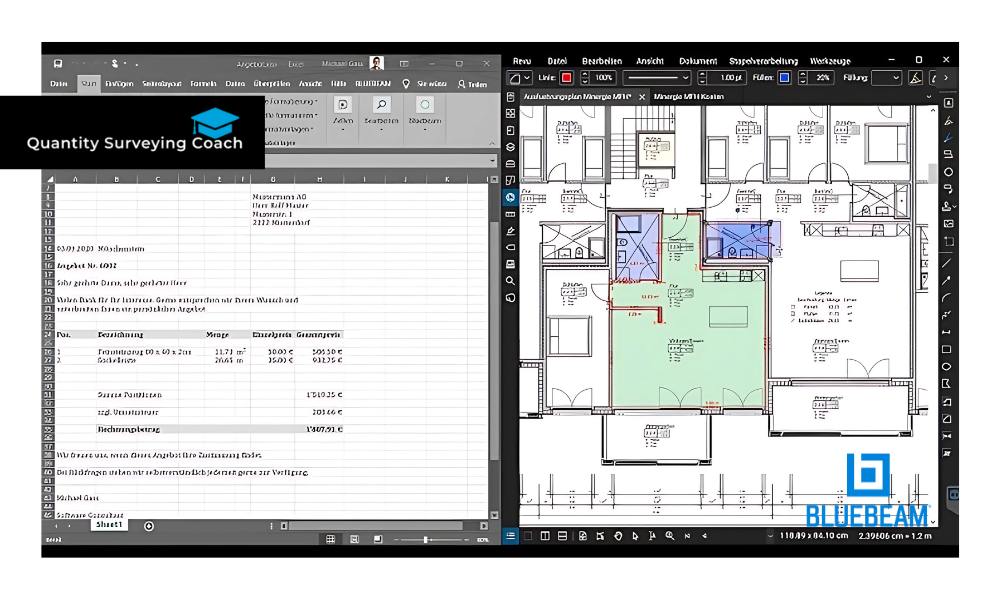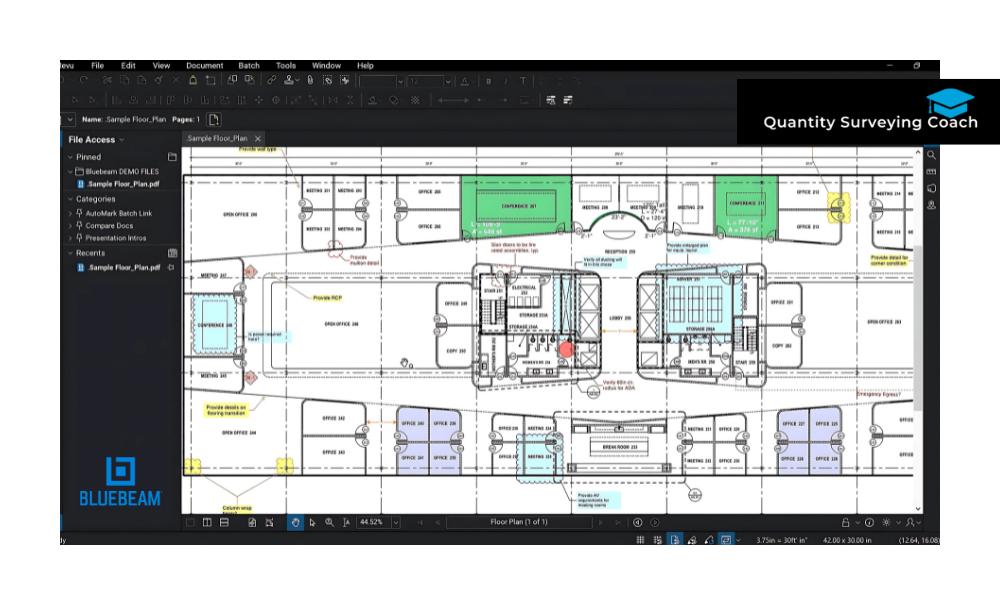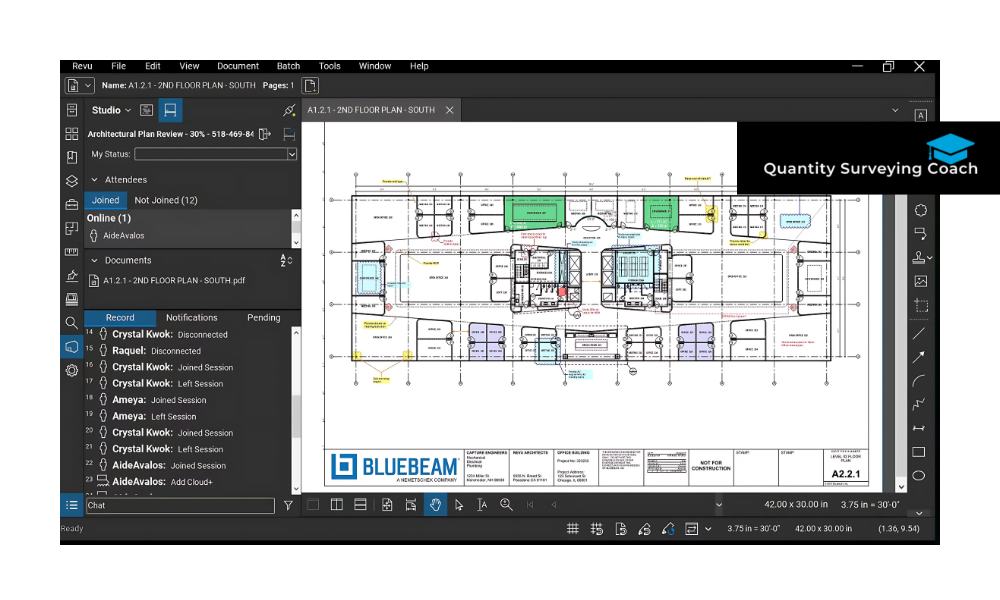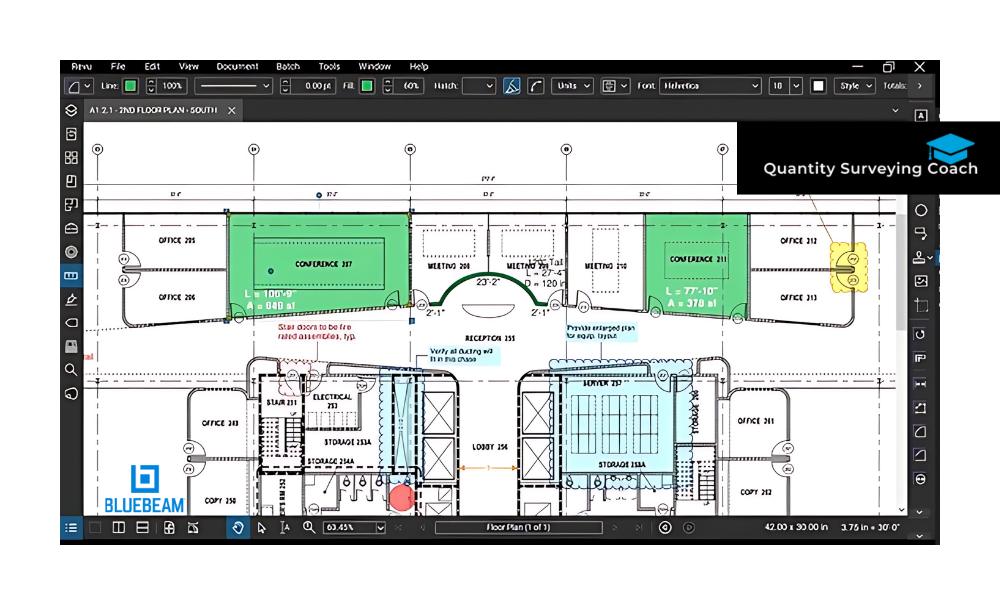In the world of digital construction and project management, Bluebeam Revu has established itself as a premier tool for markup, measurement, and collaboration. With different versions available — Bluebeam Revu 20, 21, and Extreme — each update introduces new features and enhancements tailored to the needs of construction professionals, architects, engineers, and quantity surveyors.
In this comprehensive guide, we’ll compare the key features and improvements across these versions, exploring what’s new in Bluebeam Revu 21 and what sets Bluebeam Revu Extreme apart.
Bluebeam Revu Software
Bluebeam Revu is a robust PDF-based software designed for professionals in the architecture, engineering, and construction (AEC) industry. Known for its advanced markup and measurement tools, Bluebeam Revu enables users to efficiently handle documents, perform digital takeoffs, and collaborate on projects in real-time.
From small residential projects to large-scale infrastructure, Bluebeam Revu helps teams stay organized, reduce errors, and complete projects on schedule.
Core Features of Bluebeam Revu 20, 21, and Extreme
Each version of Bluebeam Revu builds on the core tools of the software, but specific updates and features differ. Here’s a breakdown of the essential features you can expect in each version:
Bluebeam Revu 20
Bluebeam Revu 20 was a popular version due to its user-friendly design and powerful tools for document management and collaboration. Some of the standout features include:
Markup and Measurement Tools
Revu 20 offers a range of markup tools, including customizable text, lines, shapes, and stamps. Users can add measurements, create legends, and save custom markups for future use.
Bluebeam Studio
Studio, a cloud-based collaboration platform, enables real-time document editing and sharing. With Studio Sessions, teams can work on the same document together, regardless of location, and Studio Projects serves as a document management repository.
Batch Processing
Batch processing in Revu 20 allows users to create, modify, and export multiple files simultaneously, saving time on repetitive tasks. Users can batch link, compare, and slip-sheet documents.
Document Management and Search
The document management tools in Revu 20 enable users to organize files and search for keywords or phrases within PDFs. With tools like OCR (Optical Character Recognition), users can convert scanned images into searchable documents.
Enhanced User Interface
Revu 20 introduced an updated, more intuitive user interface, improving navigation and overall ease of use.
What’s New in Bluebeam Revu 21?
With Bluebeam Revu 21, Bluebeam took its software to the next level by introducing new features and enhancements. Here’s what sets Revu 21 apart from its predecessor:
Cloud-Based Subscription Model
Bluebeam Revu 21 switched to a subscription model, giving users access to continuous updates and new features over time. This model includes three subscription tiers — Basics, Core, and Complete — tailored to different user needs.
Advanced Takeoff and Measurement Tools
Revu 21 includes improved measurement tools that make digital takeoffs faster and more accurate. Features such as Dynamic Fill and the ability to save custom measurement scales enhance the efficiency of quantity surveyors and estimators.
Upgraded Bluebeam Studio
Studio in Revu 21 offers more seamless real-time collaboration, enhanced document tracking, and better integration with cloud storage options. Users can access Studio from any device, making remote collaboration even more flexible.
Automated Quantity Linking
Revu 21 offers automated quantity linking, allowing users to connect quantities to reports directly. This streamlines workflows and reduces manual data entry errors.
Improved Document Management and Organization
The latest version features enhanced document search, tagging, and organization options, making it easier to manage and retrieve project files.
User-Friendly Interface Enhancements
Bluebeam Revu 21 refined the user interface for better functionality and accessibility. The upgraded navigation and customization options make Revu 21 easier for new users to learn and for experienced users to work efficiently.
Bluebeam Revu Extreme: The Powerhouse Version
Bluebeam Revu Extreme is the advanced version, designed for users who require extra functionality, automation, and efficiency for large-scale projects. Here’s what makes Revu Extreme the most robust option:
Batch PDF Creation and Editing
Revu Extreme can create, combine, and edit PDFs in bulk, saving considerable time for users handling large volumes of documents. With batch PDF creation, users can convert multiple files into PDFs simultaneously.
Scripting and Automation
Extreme includes custom scripting tools that allow users to automate repetitive tasks. Quantity surveyors and project managers can script actions for measurements, markups, and document modifications, streamlining project workflows.
OCR and Scanning Enhancements
Bluebeam Revu Extreme’s OCR functionality is particularly advanced, converting scanned documents into searchable text. This is ideal for working with large projects or legacy files that require text recognition for easy searching.
Form Creation and Automation
Revu Extreme enables users to create and automate forms within PDFs, making it easy to collect information digitally. This feature is useful for managing project submissions, checklists, and other form-based documents.
Advanced Reporting and Data Extraction
Extreme provides enhanced reporting capabilities, allowing users to extract and analyze project data more effectively. Quantity surveyors can generate detailed reports for materials, labor costs, and other project metrics.
Integrations and API Access
Bluebeam Revu Extreme includes API access, enabling integration with other software platforms and tools commonly used in the construction industry.
Comparison Summary: Bluebeam Revu 20, 21, and Extreme
| Feature | Revu 20 | Revu 21 | Revu Extreme |
| Subscription Model | One-time purchase | Subscription-based | One-time purchase |
| Markup and Measurement | Standard | Advanced | Advanced |
| Batch Processing | Basic | Improved | Extensive |
| Automation & Scripting | No | No | Yes |
| Form Creation | Limited | Limited | Advanced |
| OCR (Optical Character) | Basic | Enhanced | Advanced |
| Quantity Linking | No | Automated | Automated |
| Bluebeam Studio | Standard | Upgraded | Advanced |
| Cloud Collaboration | Limited | Full Access | Full Access |
| API Access | No | Limited | Full Access |
Choosing the Right Version for Your Needs
Selecting the right version of Bluebeam Revu depends on your project requirements, team size, and budget. Here are some considerations:
- Revu 20: Ideal for users who need standard markup and measurement tools without the subscription model. Suitable for small to mid-sized projects.
- Revu 21: Offers enhanced takeoff, document management, and real-time collaboration. Great for professionals who need continuous access to updates and cloud collaboration.
- Revu Extreme: Designed for high-level automation, scripting, and data extraction, making it perfect for large-scale, complex projects that require intensive PDF handling and automation.
How to Get Started with Bluebeam Revu
Select Your Version
Decide which version of Bluebeam Revu best fits your needs — whether it’s Revu 20, Revu 21, or the advanced Revu Extreme.
Explore Training Resources
Bluebeam offers extensive tutorials, webinars, and user guides to help you get familiar with the software’s tools.
Customize Your Tool Sets
Set up custom tool sets and profiles that match your specific tasks, whether for takeoff, markup, or document management.
Experiment with Bluebeam Studio
Try Studio Sessions or Studio Projects to take advantage of real-time collaboration and document sharing.
Practice Using Takeoff and Measurement Tools
For quantity surveyors and estimators, practice using Revu’s measurement tools to maximize accuracy and efficiency in your estimates.
Benefits of Bluebeam Revu for Quantity Surveyors
For quantity surveyors, Bluebeam Revu offers substantial value in terms of accuracy, efficiency, and collaboration. Here’s a quick overview:
- Accurate Digital Takeoffs: Perform precise measurements and takeoffs directly from digital plans.
- Enhanced Collaboration: Use Studio to work with team members and stakeholders in real-time.
- Cost Savings: Minimize errors and improve budgeting accuracy.
- Environmentally Friendly: Go paperless by digitizing all project documents.
- Customizable Workflow: Adapt Bluebeam Revu to fit specific surveying tasks, creating a more efficient process.
Conclusion
Bluebeam Revu offers something for every professional in the AEC industry, from the standard tools in Revu 20 to the powerful automation in Revu Extreme. By selecting the right version for your needs, you can take advantage of advanced measurement tools, real-time collaboration, and document management that will help you stay organized, save time, and reduce project costs.
No matter which version you choose, Bluebeam Revu has the tools to help you excel in today’s construction landscape.
Want to Master Digital Takeoffs and Project Management With Tools Like Bluebeam Revu?
Join our Quantity Surveying Course Online and gain hands-on experience with the latest in construction technology. Learn how to streamline workflows, improve cost estimation, and enhance collaboration. Start your journey today and become a leader in quantity surveying!