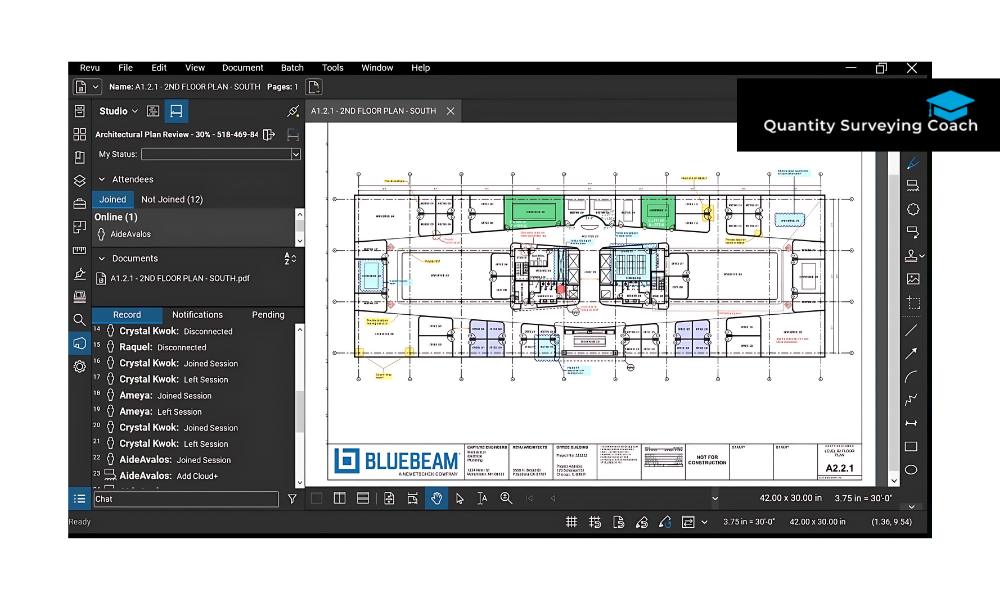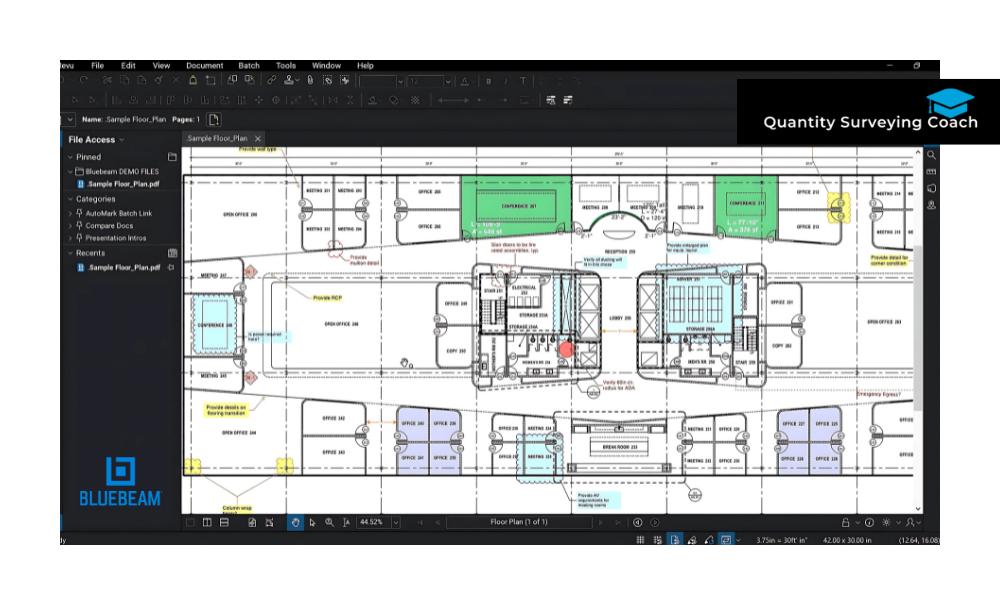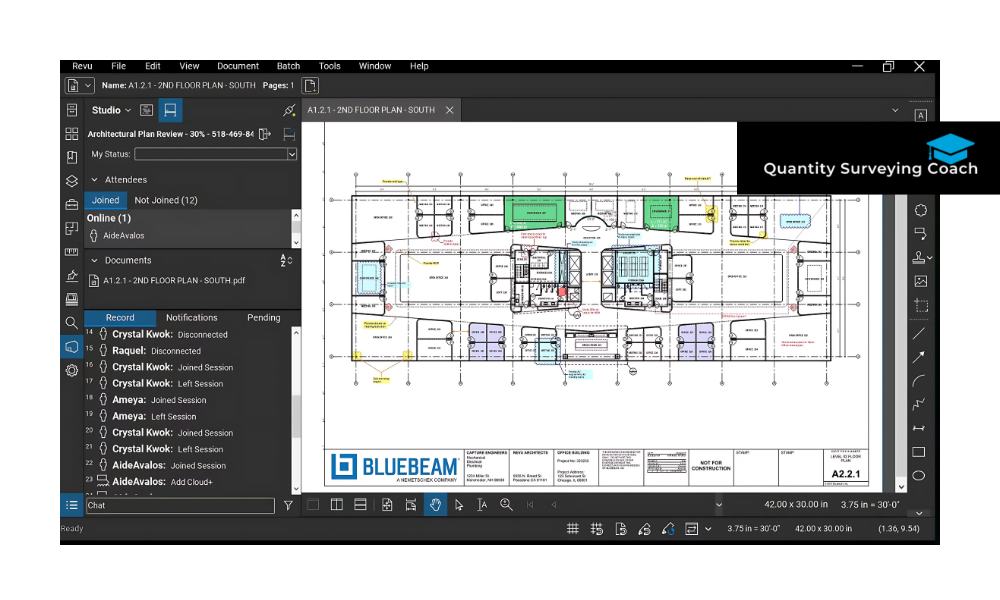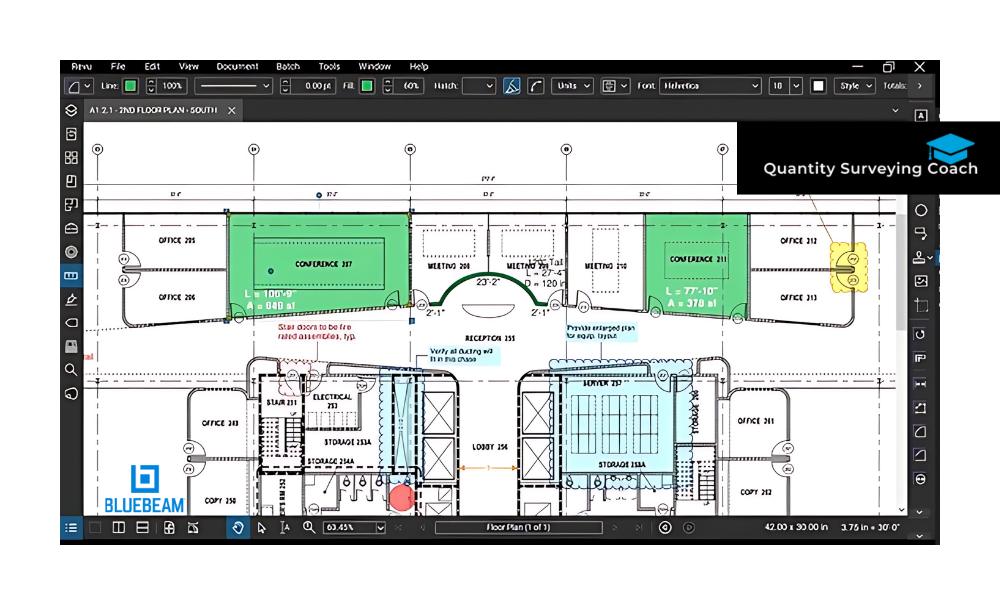In the construction industry, effective collaboration and communication are key to keeping projects on schedule and within budget. Bluebeam Studio, an integrated platform within Bluebeam Revu, provides teams with powerful tools for real-time collaboration and project document management. Designed specifically for professionals in architecture, engineering, and construction (AEC), Bluebeam Studio enables team members to review, edit, and manage project documents from anywhere.
This guide explores the essential features, benefits, and best practices for using Bluebeam Studio in collaborative construction project management.
What is Bluebeam Studio?
Bluebeam Studio is a cloud-based collaboration platform within Bluebeam Revu that allows AEC teams to work together seamlessly on project documents, regardless of location. By enabling real-time collaboration and access to project documents from any device, Bluebeam Studio ensures that every team member has the latest project data at their fingertips.
Bluebeam Studio is made up of two main components: Studio Sessions and Studio Projects. Each serves a unique purpose in streamlining project workflows and enhancing collaboration. Studio Sessions allow team members to collaborate on a single document in real-time, while Studio Projects act as a secure cloud storage space for all project files.
Key Features of Bluebeam Studio
Bluebeam Studio offers a range of tools designed to support collaborative project management in construction. Here are some of the essential features available:
Studio Sessions
Studio Sessions is a feature within Bluebeam Studio that allows team members to collaborate on documents simultaneously. This capability is invaluable for teams that need to review, markup, and discuss project drawings and specifications in real time.
Real-Time Document Markups:
Team members can make annotations, comments, and changes directly on the same document, with all updates appearing in real time.
Track Changes and Activity:
Sessions automatically track user activity, allowing project managers to see who made specific changes and when. This feature helps maintain accountability and document control.
Access from Any Device:
Users can join a Session from any device, providing flexibility for remote work and on-site collaboration.
Studio Projects
Studio Projects serves as a secure, cloud-based document repository where teams can store, manage, and access all project files.
Document Management and Organization:
Organize files in folders and subfolders to keep all project documents structured and accessible.
Version Control:
Bluebeam Studio automatically saves document versions, making it easy to track revisions and access previous versions when needed.
Permission Management:
Project managers can set access levels for team members, ensuring that only authorized personnel can view or edit specific files.
Offline Access:
Team members can download documents for offline access, enabling them to work in areas with limited connectivity and sync changes later.
Markups and Annotations
Bluebeam Studio includes a comprehensive suite of markup tools, making it easy for team members to add comments, notes, and annotations to project documents.
Text Markups:
Add comments and instructions for team members, making communication clear and direct.
Measurement Tools:
For quantity surveyors and estimators, measurement tools allow for accurate digital takeoffs directly within the cloud platform.
Customizable Markup Styles:
Use lines, shapes, and colors to make your annotations stand out, helping teams differentiate between various tasks or changes.
Commenting and Communication
With Bluebeam Studio, communication is integrated into the document review process. Instead of relying on emails or phone calls, team members can add comments directly to documents and tag other users for responses.
Tagging and Notifications:
Tag team members to notify them of specific comments or questions, ensuring issues are addressed promptly.
Real-Time Chat:
Users can chat directly within Bluebeam Studio, creating a centralized location for project discussions and reducing the need for external communication tools.
Document Review and Approval
Bluebeam Studio streamlines document review and approval, ensuring that everyone works from the most current project version.
Approval Workflows:
Set up workflows to mark documents as “Draft,” “Approved,” or “For Review,” keeping project phases clear.
Automated Notifications:
Team members are notified when a document is ready for review or requires approval, helping to keep projects on schedule.
Benefits of Using Bluebeam Studio for Construction Project Management
Implementing Bluebeam Studio in your construction projects offers significant advantages that improve efficiency, accuracy, and teamwork.
Improved Collaboration Across Teams
With Studio Sessions and Projects, Bluebeam Studio allows teams to collaborate in real time, regardless of location. This is especially beneficial for large projects involving multiple stakeholders, including architects, engineers, contractors, and subcontractors.
Enhanced Document Control and Accountability
Bluebeam Studio’s document management and tracking features ensure that every team member has access to the latest document versions. By tracking changes and maintaining version control, Bluebeam Studio improves accountability and reduces the risk of miscommunication.
Increased Efficiency and Productivity
Bluebeam Studio streamlines workflows by providing a single platform for document storage, review, and collaboration. Team members can access project files, add markups, and communicate without leaving the platform, saving time and improving productivity.
Cost Savings Through Remote Collaboration
By enabling remote access and real-time updates, Bluebeam Studio reduces the need for in-person meetings and printed plans, saving both time and costs. This approach is also environmentally friendly, reducing paper waste and supporting sustainable practices.
Secure Document Storage and Access Control
With customizable permission settings and secure cloud storage, Bluebeam Studio protects sensitive project data. Project managers can control who has access to specific files, ensuring that only authorized personnel can view or edit certain documents.
Practical Applications of Bluebeam Studio in Construction
Bluebeam Studio can be used in various stages of construction project management to improve communication and streamline workflows. Here are some practical applications:
On-Site Collaboration
For construction teams working on-site, Bluebeam Studio provides access to project drawings, specifications, and other documents in real time. Field staff can access the latest plans, add annotations, and communicate with the office team directly from their mobile devices.
Design Review and Approval
Bluebeam Studio is ideal for design reviews, allowing architects, engineers, and project managers to review plans and provide feedback in real time. Approval workflows can be set up to mark documents as “Draft” or “Approved,” ensuring that everyone is aligned.
Quantity Surveying and Digital Takeoffs
Quantity surveyors can use Bluebeam Studio’s measurement tools for accurate digital takeoffs, even while working remotely. By storing takeoff documents in Studio Projects, quantity surveyors can keep track of quantities, costs, and measurements throughout the project lifecycle.
Change Management
Construction projects often involve changes, and Bluebeam Studio helps track these changes effectively. Team members can add markups, comments, and tags to document revisions, ensuring that all changes are documented and communicated promptly.
Project Handover and Documentation
At the end of a project, Bluebeam Studio serves as a secure repository for all project documents, making handover easy and providing clients with a complete record of the project.
Getting Started with Bluebeam Studio
If you’re ready to leverage Bluebeam Studio for your construction projects, here are the steps to get started:
Set Up Bluebeam Revu and Studio Account
Install Bluebeam Revu and create a Studio account to access Studio Sessions and Projects.
Create a Studio Project
Set up a Studio Project to organize and store all relevant project documents. Arrange files in folders and set permissions for team members.
Start a Studio Session
Begin a Studio Session for real-time document collaboration. Invite team members to join, review, and markup documents as needed.
Organize Document Review and Approval
Set up workflows for document review and approval, ensuring that project phases are clear and consistent.
Collaborate with Your Team
Use markup tools, comment tagging, and real-time chat to communicate with your team and keep everyone on the same page.
Monitor Project Progress
Track changes and activities within Studio, providing transparency and accountability across the project lifecycle.
Tips for Maximizing Efficiency in Bluebeam Studio
To get the most out of Bluebeam Studio, consider these tips:
- Use Tags and Notifications: Tag team members in comments to ensure issues are addressed quickly.
- Save Common Markups: Create and save custom markups for easy access in different projects.
- Organize with Folders and Subfolders: Structure project documents in folders for easy access and navigation.
- Encourage Team Adoption: Make sure your entire team is using Bluebeam Studio consistently to create a unified workflow.
Conclusion
Bluebeam Studio is a powerful tool for collaborative construction project management, offering real-time document access, secure storage, and streamlined workflows. With features such as Studio Sessions for real-time collaboration and Studio Projects for document management, Bluebeam Studio can transform the way teams work together.
Whether you’re handling design reviews, digital takeoffs, or change management, Bluebeam Studio helps keep everyone connected and ensures that projects stay on track.
Looking to Enhance Your Skills With Digital Tools Like Bluebeam Studio?
Enroll in our Quantity Surveying Course Online today! Learn how to streamline project workflows, perform accurate takeoffs, and improve team collaboration.