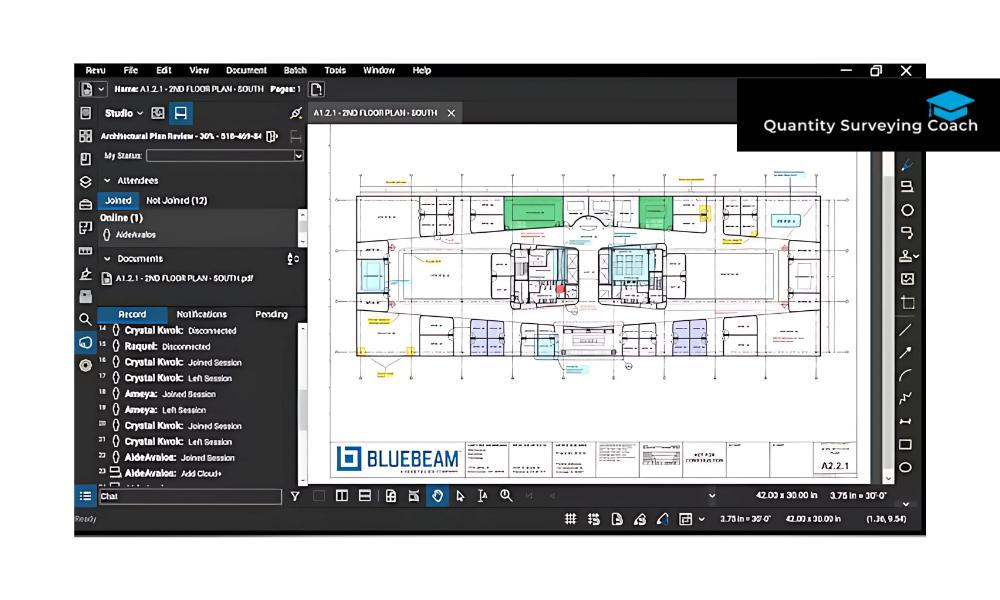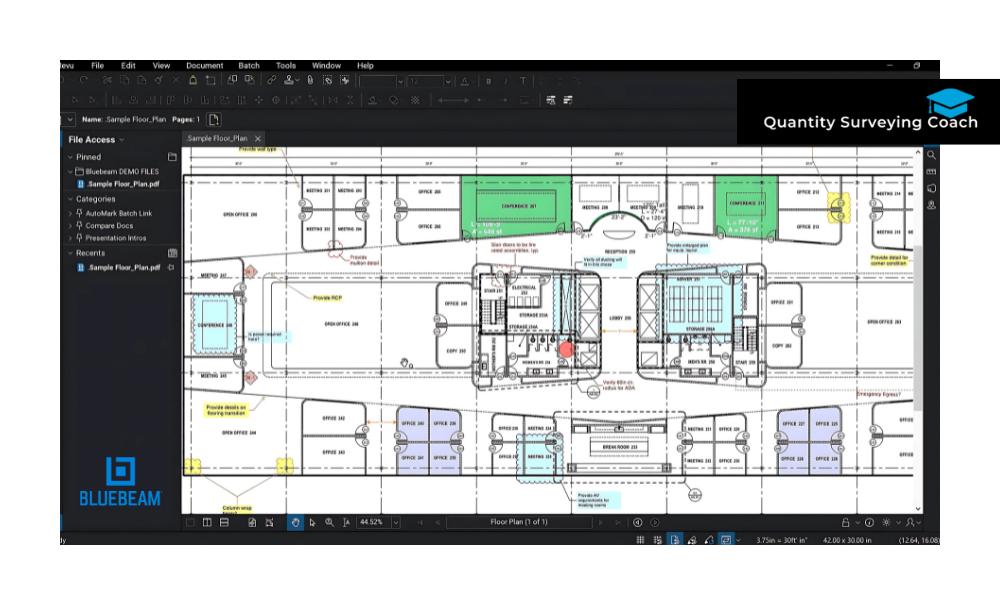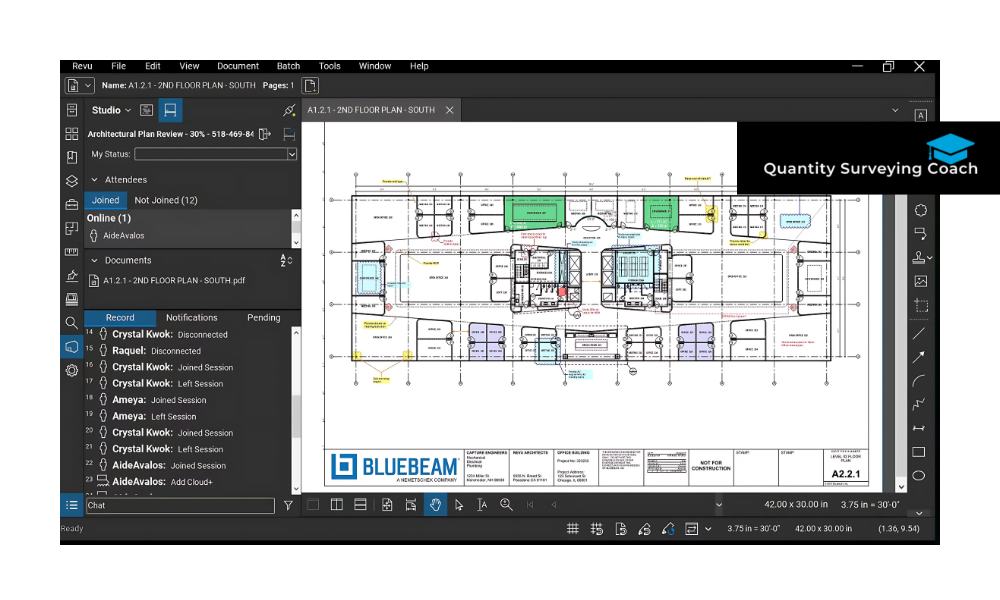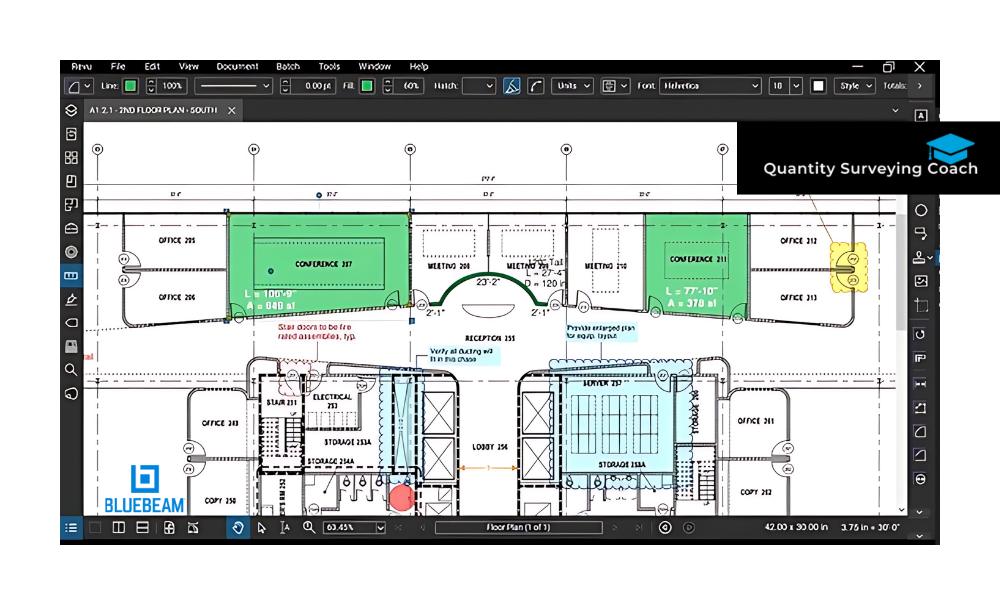Bluebeam Revu has become a staple in the architecture, engineering, and construction (AEC) industries, providing powerful PDF markup, document management, and collaboration tools.
With multiple versions available, two of the most popular are Bluebeam Revu Standard and Bluebeam Revu Extreme. Each version offers unique features suited to different project needs. In this guide, we’ll dive into the specific capabilities of Revu Standard and Extreme to help you determine which is the right choice for your business.
Introduction to Bluebeam Revu
Bluebeam Revu is a PDF-based software designed to simplify project workflows, from digital takeoffs to real-time document collaboration. By enabling precise markups, measurements, and annotations, Bluebeam Revu improves productivity and reduces errors, making it an invaluable tool for construction professionals, architects, and quantity surveyors.
Bluebeam Revu Standard and Bluebeam Revu Extreme are two of the most popular versions, each offering tools tailored to different use cases and project complexities. Understanding the differences between these versions will help you make an informed decision that maximizes your team’s efficiency and productivity.
Overview of Bluebeam Revu Standard
Bluebeam Revu Standard is a powerful version suitable for general contractors, architects, engineers, and other AEC professionals who need essential markup, measurement, and document management tools.
Key Features of Bluebeam Revu Standard
Markup Tools
Revu Standard includes an extensive suite of markup tools, allowing users to add text, shapes, and symbols to PDFs for effective communication.
Measurement Tools
With measurement tools for length, area, perimeter, and volume, Revu Standard simplifies digital takeoffs, making it a popular choice for estimators and quantity surveyors.
Bluebeam Studio
Bluebeam Studio offers cloud-based collaboration through Studio Sessions and Studio Projects, enabling team members to access, share, and review documents in real time from any location.
Document Management
Revu Standard includes document management features like file organization, slip-sheeting, and OCR (Optical Character Recognition) for converting scanned documents into searchable text.
PDF Editing and Exporting
Users can create, edit, combine, and export PDFs, allowing for seamless document handling across projects.
Who Should Use Bluebeam Revu Standard?
Revu Standard is ideal for professionals who need core tools for project management, markup, and collaboration without the need for advanced automation or customization. It’s best suited for small to mid-sized projects where core markup and measurement tools are sufficient.
Overview of Bluebeam Revu Extreme
Bluebeam Revu Extreme is the advanced version of Bluebeam Revu, designed for power users who manage complex projects and require additional automation, batch processing, and enhanced PDF editing capabilities.
Key Features of Bluebeam Revu Extreme
All Standard Features
Revu Extreme includes every feature found in Revu Standard, providing the same powerful markup, measurement, and collaboration tools.
Advanced Automation and Scripting
Revu Extreme offers custom scripting and automation tools, enabling users to automate repetitive tasks and customize actions for efficient workflows. This feature is valuable for managing large projects with high document volume.
Batch Processing
Extreme allows batch processing of PDFs, enabling users to apply markups, compare documents, and link pages across multiple PDFs simultaneously. This significantly reduces time spent on repetitive tasks.
OCR (Optical Character Recognition)
Extreme includes advanced OCR capabilities that convert scanned images into searchable text, enhancing document search and organization for projects with extensive legacy files.
Form Creation and Automation
Revu Extreme enables users to create and automate forms, simplifying the process of gathering information digitally. This is ideal for managing submissions, checklists, and other form-based documents.
API Access
Revu Extreme offers API access, allowing users to integrate Bluebeam Revu with other software platforms commonly used in construction, such as Procore or BIM software, making data transfer and collaboration seamless.
Who Should Use Bluebeam Revu Extreme?
Revu Extreme is best suited for large companies, quantity surveyors, and project managers who manage complex projects that require extensive automation, batch processing, and custom integrations.
The additional features make it ideal for high-volume document management and customization, particularly for teams working on large-scale construction projects.
Comparison of Key Features: Revu Standard vs. Extreme
Here’s a quick comparison of the core features in Bluebeam Revu Standard and Extreme:
| Feature | Revu Standard | Revu Extreme |
| Markup Tools | Yes | Yes |
| Measurement Tools | Yes | Yes |
| Bluebeam Studio | Yes | Yes |
| Document Management | Basic | Advanced |
| Batch Processing | No | Yes |
| Automation & Scripting | No | Yes |
| OCR (Optical Character) | Basic OCR | Advanced OCR |
| Form Creation and Automation | Limited | Advanced |
| API Access | No | Yes |
Deciding Between Revu Standard and Revu Extreme
Choosing between Bluebeam Revu Standard and Extreme comes down to your project needs, budget, and workflow requirements. Here are some key factors to consider:
Project Complexity and Volume
If your work involves high volumes of documents, batch processing in Revu Extreme can save hours by automating repetitive tasks. Revu Standard is sufficient for smaller projects where batch processing and automation are less critical.
Automation Needs
Revu Extreme’s automation and scripting tools are ideal for projects that require extensive customization. Quantity surveyors, estimators, and project managers working on large-scale projects will find these tools invaluable for speeding up workflows.
Budget
Revu Standard is more budget-friendly than Extreme, making it a good choice for teams needing essential markup and measurement tools without the additional expense. Revu Extreme offers a greater return on investment for companies managing complex projects.
Form Creation and Data Collection
If your team relies on forms, checklists, and data collection, Revu Extreme’s advanced form creation and automation tools are beneficial for streamlining the process. For users who only need basic markup and measurement tools, Revu Standard’s limited form capabilities may be sufficient.
Integration Needs
Revu Extreme includes API access, allowing integration with other software. If you need to connect Bluebeam with external platforms, Revu Extreme is the better choice.
Practical Applications of Revu Standard and Extreme
To help illustrate how Revu Standard and Extreme work in real-world scenarios, here are a few practical applications for each version:
Bluebeam Revu Standard Applications
- Digital Takeoffs and Estimation: Ideal for performing digital takeoffs and adding accurate measurements directly to project plans.
- Basic Collaboration: With Bluebeam Studio, team members can work together on project documents, making it a suitable option for general contractors and architects working on small to mid-sized projects.
- Project Documentation: Revu Standard provides essential document management tools for organizing and storing project files, useful for managing project data in a structured way.
Bluebeam Revu Extreme Applications
- Large-Scale Document Management: Revu Extreme’s batch processing capabilities make it easy to handle high document volumes, such as bid packages and specifications, across extensive projects.
- Custom Workflow Automation: The automation and scripting tools in Revu Extreme allow quantity surveyors and project managers to streamline repetitive tasks, reducing manual work and improving efficiency.
- Form Automation and Data Collection: Extreme’s advanced form tools are perfect for gathering and organizing data efficiently, making it easy to create forms and collect information digitally.
- Legacy Document Search and Organization: The advanced OCR tool in Revu Extreme enables teams to search through old, scanned documents effectively, enhancing document control.
Getting Started with Bluebeam Revu
Once you’ve selected the version that suits your needs, here’s how to get started:
- Purchase and Install Bluebeam Revu
Choose either Standard or Extreme and download the software. - Set Up Your Workspace
Customize your toolbars, profiles, and Tool Chest to match your specific tasks. - Familiarize Yourself with Bluebeam Studio
Use Studio Sessions and Projects for real-time collaboration and document storage. - Explore Markup and Measurement Tools
Practice using Bluebeam’s markup and measurement tools to get comfortable with digital takeoffs and document annotation. - Take Advantage of Automation (Extreme Only)
If using Extreme, explore batch processing and scripting features to improve your workflow.
Conclusion
Bluebeam Revu is a powerful software with tools to suit a range of construction and design projects. While Revu Standard offers essential markup, measurement, and collaboration features, Revu Extreme takes functionality to the next level with automation, batch processing, and advanced form creation.
By understanding the unique features of each version, you can choose the one that aligns best with your project requirements, budget, and team workflows.
Want to Take Your Quantity Surveying Skills to the Next Level With Bluebeam Revu?
Enroll in our Quantity Surveying Course Online today! Gain hands-on experience with digital takeoffs, project management, and essential software like Bluebeam.