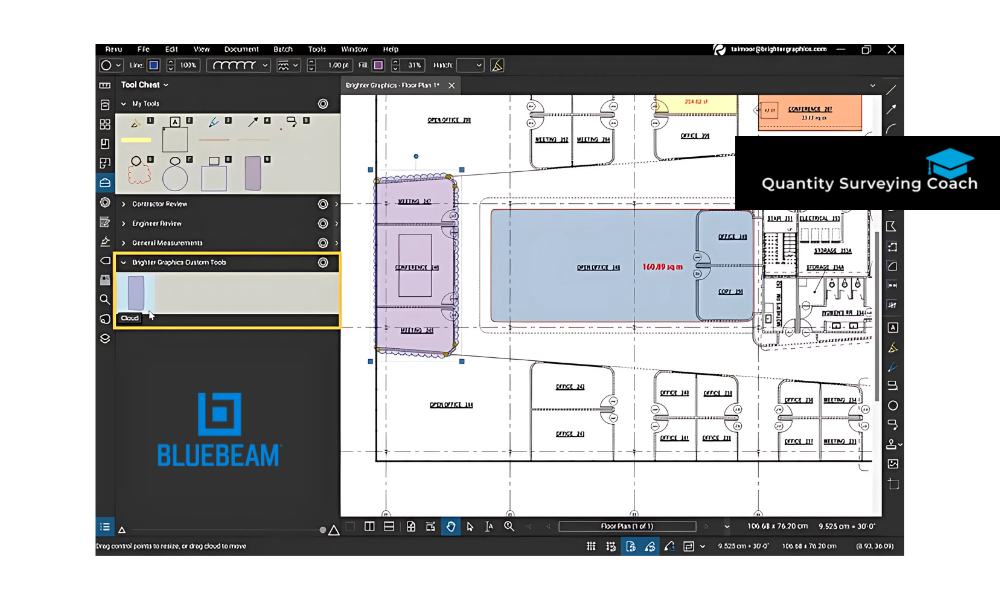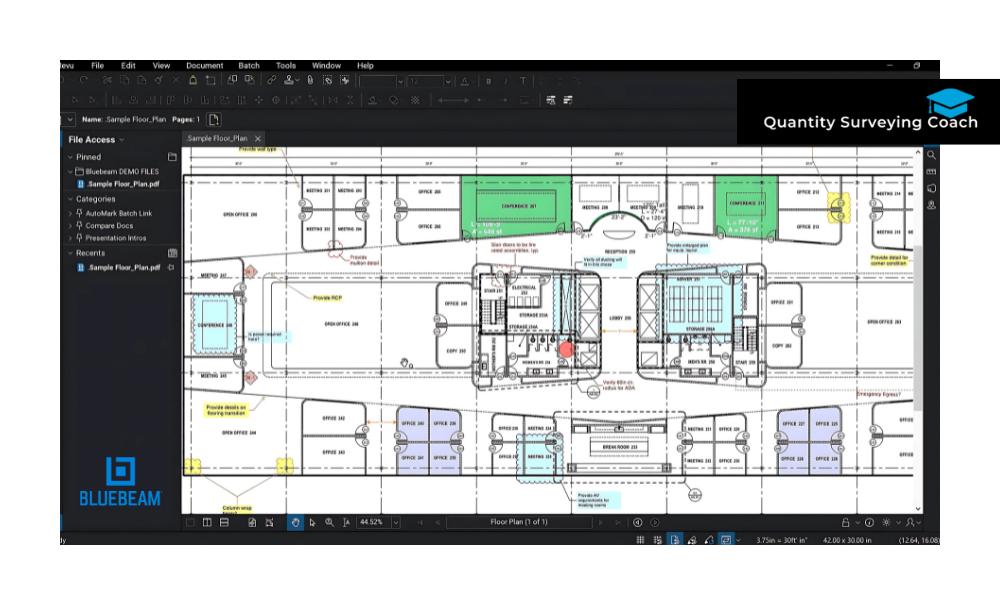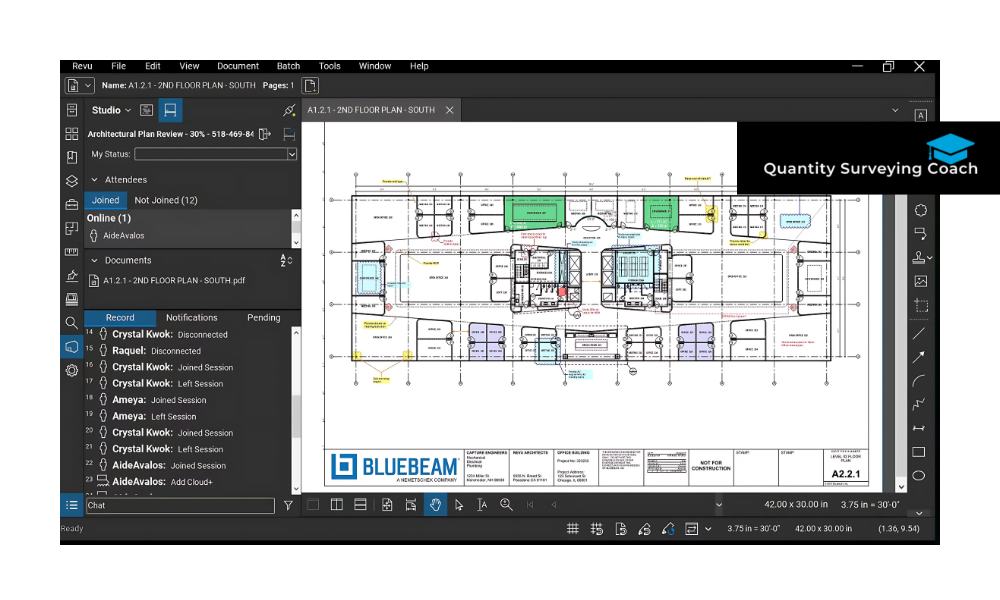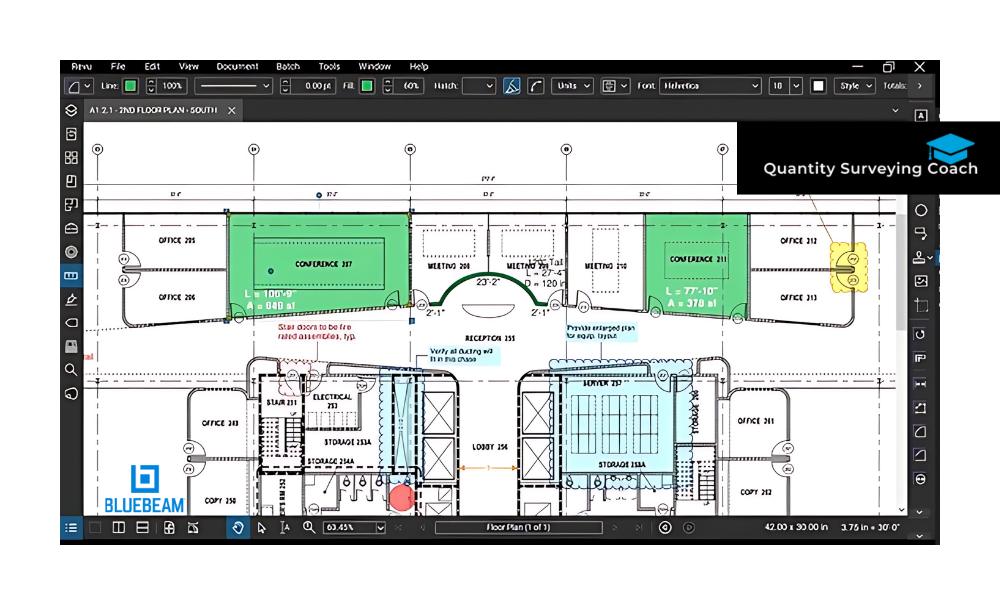Bluebeam Revu is a leading PDF software for professionals in architecture, engineering, and construction (AEC) who require advanced document management, markup, and collaboration tools. To cater to various needs, Bluebeam offers different pricing options across three versions: Standard, CAD, and Extreme.
Each version is tailored to specific user needs, offering a unique set of features and benefits. In this guide, we’ll break down the pricing structure and help you choose the best option for your business.
Why Choose Bluebeam Revu?
Before diving into the specifics of Bluebeam pricing, it’s important to understand why so many professionals in the construction industry prefer Bluebeam Revu. Bluebeam provides a suite of features that enable digital takeoffs, accurate measurements, real-time collaboration, and efficient document handling — all critical for project success. With Bluebeam, teams can improve efficiency, minimize errors, and streamline workflows, ultimately leading to better project outcomes and cost savings.
Bluebeam Revu Pricing Models
Bluebeam’s pricing depends on three main versions: Standard, CAD, and Extreme. Each version comes with a one-time licensing fee, with optional annual maintenance fees that provide access to updates and support. Here’s a breakdown of each version and its costs:
Bluebeam Revu Standard
Best for:
General contractors, architects, engineers, and quantity surveyors who need essential markup, measurement, and document management tools.
Pricing:
- One-time License Fee: Typically around $349 per user (may vary slightly based on region or vendor).
- Annual Maintenance (Optional): Approximately $99 per user, covering upgrades and support.
Features:
Markup and Measurement Tools:
Includes essential markup tools like text, shapes, stamps, and lines, as well as measurement tools for digital takeoffs.
Bluebeam Studio:
Enables cloud-based collaboration through Studio Sessions and Studio Projects, allowing real-time collaboration and document sharing.
Document Management:
Allows users to organize, manage, and search project documents effectively.
PDF Editing and Exporting:
Users can create, edit, and combine PDFs, making it easy to manage project documents in a single platform.
Ideal For:
Users who need core tools for project management, markup, and collaboration but don’t require advanced automation features or integrations with CAD software.
Bluebeam Revu CAD
Best for:
Design professionals and engineers who work directly with CAD software and need enhanced integration and publishing options.
Pricing:
- One-time License Fee: Typically around $449 per user.
- Annual Maintenance (Optional): Around $119 per user for access to updates and support.
Features:
- All Standard Features: Bluebeam Revu CAD includes all the tools offered in the Standard version.
- CAD Integration: Revu CAD offers seamless integration with CAD software like AutoCAD, Revit, and SketchUp, allowing users to convert CAD files to PDFs directly within Bluebeam.
- Batch PDF Creation: Users can batch create PDFs from multiple CAD drawings, saving time on document generation.
- 3D PDF Support: Revu CAD supports 3D PDF creation, allowing users to share and view interactive 3D models in PDF format.
Ideal For:
CAD users who need efficient workflows for converting CAD files to PDFs and require advanced document publishing tools that support their design work.
Bluebeam Revu Extreme
Best for:
Power users, quantity surveyors, and project managers working on complex projects that require automation, batch processing, and advanced PDF editing.
Pricing:
- One-time License Fee: Approximately $599 per user.
- Annual Maintenance (Optional): Around $149 per user for access to updates and support.
Features:
All CAD and Standard Features:
Includes every tool found in both the Standard and CAD versions.
Advanced Automation and Scripting:
Users can automate repetitive tasks and customize actions, which is especially useful for large projects that require extensive document handling.
Batch Processing and Linking:
Revu Extreme allows users to batch link, compare, and edit documents, reducing time spent on repetitive tasks.
OCR (Optical Character Recognition):
Extreme includes OCR tools for converting scanned documents into searchable, editable text.
Form Creation and Automation:
This feature enables users to create and automate forms within PDFs, streamlining data collection.
API Access:
Extreme offers API access for integration with other software platforms, making it ideal for large-scale projects that require extensive data handling.
Ideal For:
Large firms, quantity surveyors, and project managers who need extensive automation, batch processing, and scripting capabilities to manage high-volume documents and complex workflows.
Key Differences Between Standard, CAD, and Extreme Versions
To help you decide which version of Bluebeam Revu is right for you, here’s a quick comparison of the key features:
| Feature | Standard | CAD | Extreme |
| Markup and Measurement Tools | Basic | Basic + CAD Support | Advanced + Automation |
| Bluebeam Studio | Yes | Yes | Yes |
| CAD Integration | No | Yes | Yes |
| 3D PDF Support | No | Yes | Yes |
| Batch PDF Creation | No | Yes | Yes |
| OCR (Optical Character) | No | No | Yes |
| Automation & Scripting | No | No | Yes |
| Form Creation and Automation | Limited | Limited | Advanced |
| API Access | No | No | Yes |
Factors to Consider When Choosing a Version
The choice of Bluebeam Revu version should align with your specific project needs, budget, and team requirements. Here are some factors to keep in mind:
- Document Complexity and Volume
If you handle a high volume of complex documents and need automation, Revu Extreme is the best option. It saves time with batch processing, scripting, and advanced form handling. - CAD Integration Needs
For users who frequently work with CAD software, Revu CAD provides seamless integration and batch PDF creation directly from CAD files, making it the ideal choice for design and engineering professionals. - Budget Constraints
If you need a robust set of markup and document management tools but want to keep costs low, Revu Standard offers a full suite of essential features at an affordable price point. - Automation Requirements
Revu Extreme is designed for users who need advanced automation and customization. Quantity surveyors and project managers overseeing large-scale projects will find the batch processing and scripting features invaluable for streamlining workflows. - Future Maintenance and Updates
While Bluebeam offers a one-time purchase for each license, optional maintenance fees ensure you receive updates and support. Consider this option if you want to stay up-to-date with the latest features.
Benefits of Investing in Bluebeam Revu for Quantity Surveyors
Quantity surveyors and construction professionals benefit significantly from Bluebeam Revu’s capabilities. Here are a few advantages:
- Accurate Digital Takeoffs and Estimations
Bluebeam’s measurement tools enable quantity surveyors to perform precise takeoffs, saving time and reducing errors in cost estimations. - Enhanced Collaboration
Bluebeam Studio allows teams to collaborate on projects in real time, reducing miscommunications and keeping everyone updated. - Time and Cost Savings
With automation and batch processing, quantity surveyors can complete repetitive tasks faster, reducing labor costs and improving project timelines. - Improved Document Management
Revu’s document organization tools help users manage large quantities of files, making it easy to search, sort, and access project documents. - Paperless Project Handling
Bluebeam Revu supports a digital approach to construction, reducing paper waste and supporting environmentally friendly practices.
Getting Started with Bluebeam Revu
Here’s a simple guide to start using Bluebeam Revu once you’ve selected your version:
- Download and Install
Purchase your license, download the software, and follow the installation instructions. - Set Up Your Profile
Customize your Bluebeam workspace to match your specific tasks, whether you’re performing takeoffs, handling CAD files, or batch processing. - Explore Bluebeam Studio
Begin using Studio Sessions and Studio Projects to familiarize yourself with cloud-based collaboration. - Use Measurement Tools for Takeoffs
Practice using the markup and measurement tools to improve your accuracy and efficiency in cost estimation. - Experiment with Automation (Extreme Only)
If you’re using Revu Extreme, take advantage of batch processing and scripting tools to streamline document handling. - Stay Updated
If you opted for the maintenance plan, keep an eye out for updates to ensure you’re getting the most from Bluebeam Revu.
Conclusion
Bluebeam Revu offers three distinct versions — Standard, CAD, and Extreme — each catering to different professional needs. By understanding the unique features and pricing options for each version, you can make an informed choice that maximizes efficiency, saves time, and enhances collaboration on your construction projects.
Whether you need essential tools for takeoffs and document management or advanced automation and CAD integration, there’s a Bluebeam version designed to support your work.
Ready to Master Digital Takeoffs and Project Management?
Enroll in our Quantity Surveying Course Online today and gain hands-on experience with Bluebeam Revu and other essential tools. Learn how to streamline workflows, improve accuracy, and enhance collaboration in the construction industry.