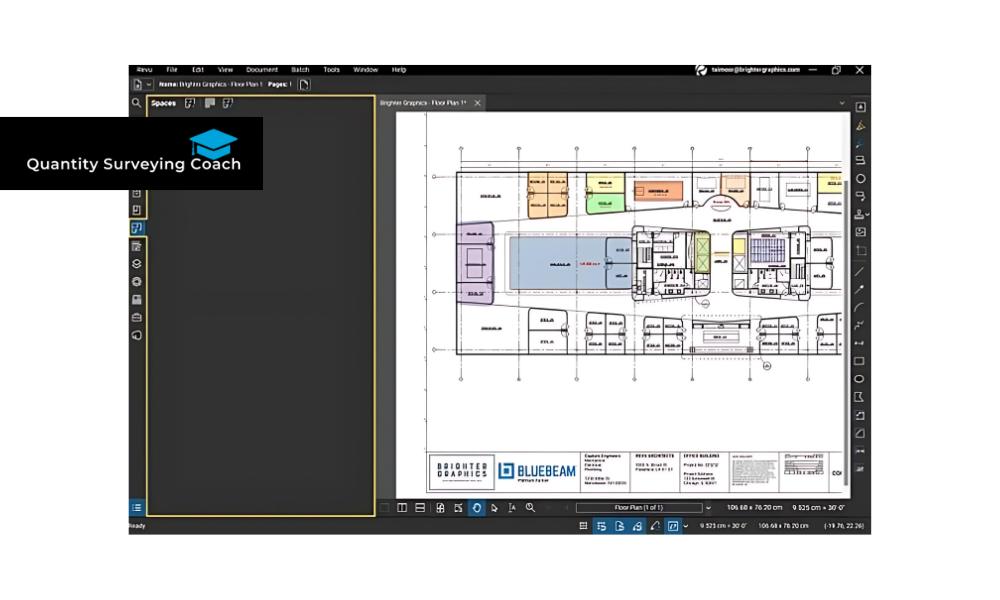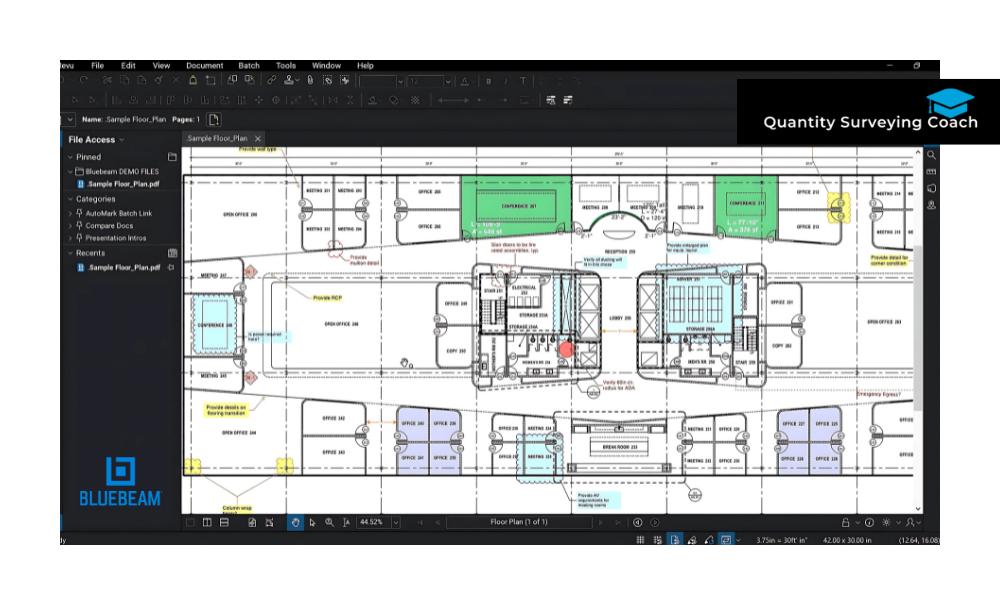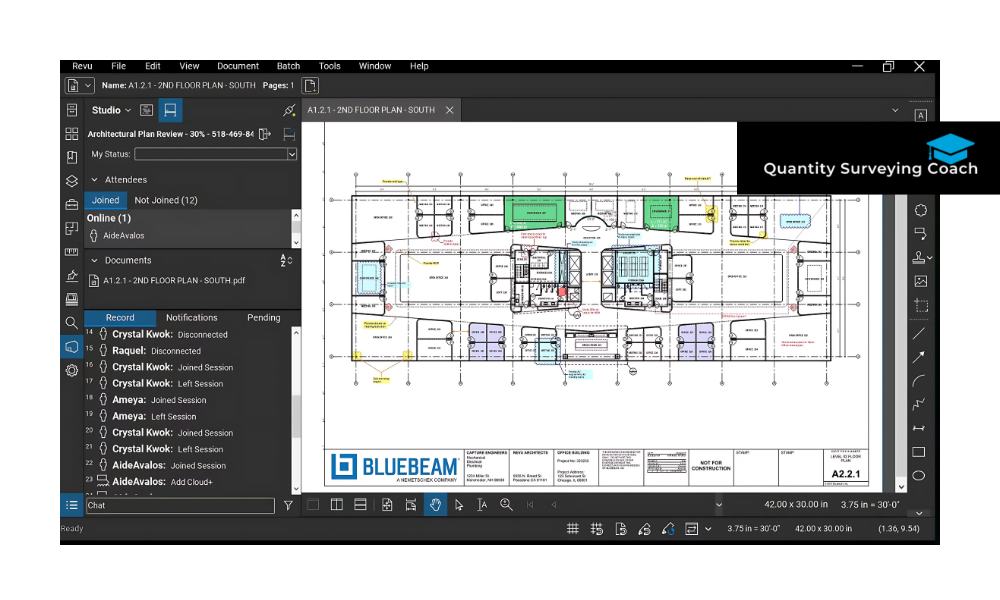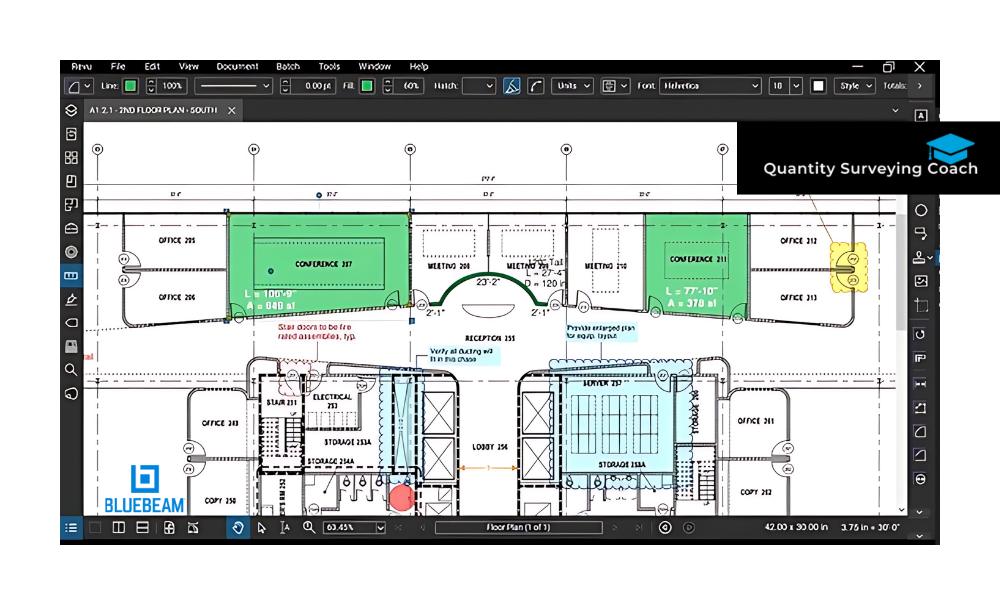Quantity takeoffs are a vital step in construction estimation, helping project teams determine the exact quantities of materials needed for a job. However, traditional takeoff methods can be time-consuming, error-prone, and challenging to manage across large projects.
Bluebeam Software offers digital tools that make quantity takeoffs faster, more accurate, and easier to collaborate on. Here, we’ll explore 10 ways Bluebeam Software streamlines quantity takeoffs and provides tips to optimize its use in your projects.
Why Bluebeam Software is Ideal for Quantity Takeoffs
Bluebeam Software, especially its flagship tool Bluebeam Revu, is designed with the needs of the architecture, engineering, and construction (AEC) industry in mind. From digital takeoffs and measurement tools to collaboration features and document management, Bluebeam Revu simplifies the quantity takeoff process, making it more efficient and accurate.
With digital measurement tools, team collaboration options, and powerful document control features, Bluebeam Revu helps estimators and quantity surveyors save time and improve the quality of their work.
10 Ways Bluebeam Software Streamlines Quantity Takeoffs
Digital Measurement Tools for Accurate Takeoffs
Bluebeam provides a range of digital measurement tools that allow users to take accurate measurements directly from PDFs of project drawings.
Length, Area, and Volume Tools:
Quickly calculate lengths, areas, and volumes for materials like walls, floors, and concrete.
Custom Scales and Calibration:
Set and calibrate custom scales to ensure accurate measurements based on the specific scale of your project drawings.
By digitizing measurements, Bluebeam reduces the potential for human error, improving the accuracy of estimates.
Tool Chest for Saved Markups
The Tool Chest feature in Bluebeam Revu allows users to save frequently used tools and markups, which can be reused across different projects.
Reusable Markups:
Save measurement tools, shapes, and other markup tools for quick access, reducing setup time.
Customized Tool Sets:
Create tool sets for specific projects or measurement types, helping you maintain consistency and accuracy.
Using the Tool Chest ensures that you can quickly access your preferred tools without needing to recreate them for each project.
Layer and Overlay Capabilities for Tracking Changes
Bluebeam’s layer and overlay tools make it easy to compare different versions of drawings, a valuable feature for managing revisions and ensuring accurate takeoffs.
Layer Management
Separate and view individual layers in a document, isolating specific parts of the drawing to focus on critical details.
Overlay Pages:
Overlay multiple drawings to see changes and updates, allowing estimators to adjust quantities based on the latest plans.
These tools are essential for tracking project scope changes and updating takeoffs efficiently.
Real-Time Collaboration with Bluebeam Studio
Bluebeam Studio enables teams to work together on documents in real time, allowing for collaborative takeoffs and quantity checks.
Studio Sessions:
Collaborate with team members on a single document in real-time, ensuring everyone has access to the latest measurements and annotations.
Studio Projects:
Store project files in a secure cloud environment, making it easy to access, share, and update files from any location.
Bluebeam Studio keeps project stakeholders aligned and reduces the need for in-person meetings, saving time and improving collaboration.
Customizable Legends for Better Organization
Bluebeam allows users to create legends that visually organize takeoff elements, making it easier to track different types of materials and measurements.
Custom Legends:
Build legends to include colors, symbols, and measurements that represent specific materials or project areas.
Standardized Legends Across Projects:
Apply legends across different drawings for consistency, ensuring that team members can quickly interpret markups and measurements.
With custom legends, users can organize their takeoffs and improve document readability, making collaboration smoother.
Document and Version Management
Bluebeam Revu’s document management tools help you keep track of revisions, ensuring that you’re always working with the latest version.
Version Control:
Access previous versions of documents and track changes, making it easy to update quantities based on new revisions.
Folder Organization:
Organize documents by project phase, type, or category, keeping all files structured and easy to find.
This document control minimizes the risk of working from outdated plans, a common source of costly errors in traditional takeoffs.
Batch Tools for Processing Multiple Documents
For large projects, Bluebeam’s batch processing tools save time by allowing users to perform actions on multiple files simultaneously.
Batch Link and Compare:
Automatically add hyperlinks and compare document versions to streamline document navigation and change management.
Batch Slip-Sheeting:
Replace older drawing versions with newer ones while maintaining document links and annotations.
Batch processing speeds up workflows, especially for projects with multiple documents that need regular updates.
Markup Tools for Detailed Annotations
Bluebeam’s markup tools make it easy to add notes, comments, and annotations to specific elements within a drawing, enhancing communication and accuracy in quantity takeoffs.
Text Markups:
Add instructions, notes, and comments to clarify specific takeoff details.
Shape Markups:
Use shapes like circles, arrows, and lines to highlight areas or materials in need of further attention.
Color-Coding:
Differentiate materials and measurement types by using various colors, helping team members quickly interpret quantities and measurements.
With markup tools, estimators can communicate specific takeoff details to other team members, reducing the potential for misunderstandings.
Enhanced Reporting and Data Export
Bluebeam Revu allows users to export data directly to Excel or other formats, making it easier to integrate takeoff data with other estimating software or project management tools.
Customizable Reports:
Generate reports with specific data points, such as quantities, materials, and costs, tailored to your project needs.
Excel Integration:
Export takeoff measurements directly to Excel for further analysis and budget calculations.
These reporting tools provide flexibility in how takeoff data is shared and analyzed, improving integration with other systems.
Secure Cloud Storage for Project Documents
Bluebeam Studio Projects offer secure cloud storage for all project documents, making it easy to access and organize files.
Centralized Document Storage:
Store project files in a central location accessible from any device with an internet connection.
Permission-Based Access:
Set permission levels to control who can view or edit documents, ensuring that sensitive data is only accessible to authorized personnel.
Secure cloud storage provides peace of mind and ensures that documents are accessible and protected from data loss or accidental deletion.
Benefits of Using Bluebeam for Quantity Takeoffs
Bluebeam Software offers several advantages that make it an ideal solution for streamlining quantity takeoffs:
- Improved Accuracy: Digital tools reduce errors and improve the accuracy of measurements, resulting in more precise takeoffs.
- Time Savings: Bluebeam’s batch processing, reusable tools, and measurement automation reduce the time spent on manual tasks.
- Enhanced Team Collaboration: Bluebeam Studio allows teams to work together seamlessly, regardless of location, fostering better communication and project alignment.
- Cost Efficiency: Faster, more accurate takeoffs lead to more competitive bids and less rework, ultimately saving costs.
Getting Started with Bluebeam for Quantity Takeoffs
To make the most of Bluebeam for quantity takeoffs, follow these steps:
Set Up Your Workspace:
Customize toolbars and set up your Tool Chest with frequently used markups and measurement tools.
Calibrate and Set Scales:
Ensure accurate measurements by setting custom scales for each project drawing.
Organize Files in Studio Projects:
Use Studio Projects to manage all related files in one place, keeping documents accessible and secure.
Collaborate in Studio Sessions:
Use Studio Sessions for real-time collaboration with your team on quantity takeoffs.
Export Data for Reporting:
Export takeoff data to Excel for integration with project budgets and cost estimates.
Conclusion
Bluebeam Software simplifies the quantity takeoff process through digital tools that enhance accuracy, efficiency, and collaboration. With features like digital measurement, real-time collaboration, custom legends, and secure cloud storage, Bluebeam Revu streamlines takeoffs, making it easier for quantity surveyors and estimators to produce high-quality estimates.
Whether you’re working on a small renovation or a large-scale construction project, Bluebeam provides the tools needed to optimize quantity takeoffs and improve project outcomes.
Want to Enhance Your Skills in Quantity Takeoffs and Estimation?
Enroll in our Quantity Surveying Course Online today! Learn to use tools like Bluebeam Revu for digital takeoffs, cost estimation, and effective project management. Gain the expertise top employers look for —